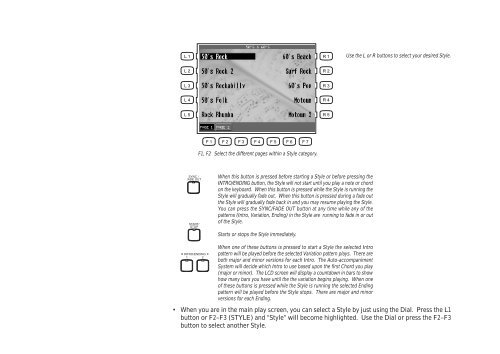Create successful ePaper yourself
Turn your PDF publications into a flip-book with our unique Google optimized e-Paper software.
L 1<br />
R 1<br />
Use the L or R buttons to select your desired Style.<br />
L 2<br />
R 2<br />
L 3<br />
R 3<br />
L 4<br />
R 4<br />
L 5<br />
R 5<br />
F 1 F 2 F 3 F 4 F 5 F 6 F 7<br />
F1, F2 Select the different pages within a Style category.<br />
SYNC /<br />
FADE OUT<br />
START/<br />
STOP<br />
INTRO/ENDING<br />
1 2<br />
When this button is pressed before starting a Style or before pressing the<br />
INTRO/ENDING button, the Style will not start until you play a note or chord<br />
on the keyboard. When this button is pressed while the Style is running the<br />
Style will gradually fade out. When this button is pressed during a fade out<br />
the Style will gradually fade back in and you may resume playing the Style.<br />
You can press the SYNC/FADE OUT button at any time while any of the<br />
patterns (Intro, Variation, Ending) in the Style are running to fade in or out<br />
of the Style.<br />
Starts or stops the Style immediately.<br />
When one of these buttons is pressed to start a Style the selected Intro<br />
pattern will be played before the selected Variation pattern plays. There are<br />
both major and minor versions for each Intro. The Auto-accompaniment<br />
System will decide which Intro to use based upon the first Chord you play<br />
(major or minor). The LCD screen will display a countdown in bars to show<br />
how many bars you have until the the variation begins playing. When one<br />
of these buttons is pressed while the Style is running the selected Ending<br />
pattern will be played before the Style stops. There are major and minor<br />
versions for each Ending.<br />
• When you are in the main play screen, you can select a Style by just using the Dial. Press the L1<br />
button or F2–F3 (STYLE) and “Style” will become highlighted. Use the Dial or press the F2–F3<br />
button to select another Style.