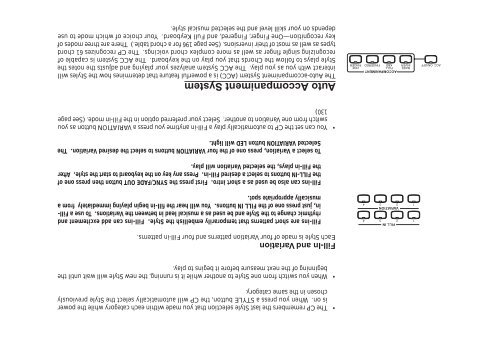Create successful ePaper yourself
Turn your PDF publications into a flip-book with our unique Google optimized e-Paper software.
ACC ON/OFF<br />
FILL IN<br />
1 2 3<br />
VARIATION<br />
1 2 3<br />
BASS<br />
INVER<br />
ACCOMPANIMENT<br />
FULL<br />
ONE<br />
KBD FINGERED FINGER<br />
4<br />
4<br />
• The CP remembers the last Style selection that you made within each category while the power<br />
is on. When you press a STYLE button, the CP will automatically select the Style previously<br />
chosen in the same category.<br />
• When you switch from one Style to another while it is running, the new Style will wait until the<br />
beginning of the next measure before it begins to play.<br />
Fill-In and Variation<br />
Each Style is made of four Variation patterns and four Fill-in patterns.<br />
Fill-ins are short patterns that temporarily embellish the Style. Fill-ins can add excitement and<br />
rhythmic change to the Style and be used as a musical lead in between the Variations. To use a Fillin,<br />
just press one of the FILL IN buttons. You will hear the fill-in begin playing immediately from a<br />
musically appropriate spot.<br />
Fill-ins can also be used as a short intro. First press the SYNC/FADE OUT button then press one of<br />
the FILL-IN buttons to select a desired Fill-in. Press any key on the keyboard to start the style. After<br />
the Fill-in plays, the selected Variation will play.<br />
To select a Variation, press one of the four VARIATION buttons to select the desired Variation. The<br />
Selected VARIATION button LED will light.<br />
• You can set the CP to automatically play a Fill-in anytime you press a VARIATION button as you<br />
switch from one Variation to another. Select your preferred option in the Fill-in mode. (See page<br />
130)<br />
Auto Accompaniment System<br />
The Auto-accompaniment System (ACC) is a powerful feature that determines how the Styles will<br />
interact with you as you play. The ACC System analyzes your playing and adjusts the notes the<br />
Style plays to follow the Chords that you play on the keyboard. The ACC System is capable of<br />
recognizing single finger as well as more complex chord voicings. The CP recognizes 61 chord<br />
types as well as most of their inversions. (See page 196 for a chord table.) There are three modes of<br />
key recognition—One Finger, Fingered, and Full Keyboard. Your choice of which mode to use<br />
depends on your skill level and the selected musical style.