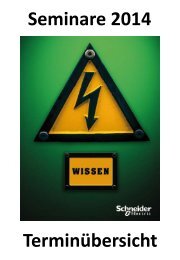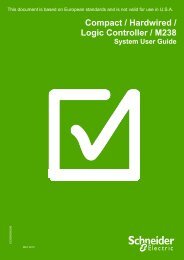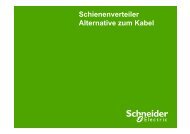Compact / CANmotion /Motion Controller ... - Schneider Electric
Compact / CANmotion /Motion Controller ... - Schneider Electric
Compact / CANmotion /Motion Controller ... - Schneider Electric
Create successful ePaper yourself
Turn your PDF publications into a flip-book with our unique Google optimized e-Paper software.
Configure<br />
<strong>Controller</strong><br />
HMI Data<br />
Exchange<br />
1 In the browser right click on:<br />
Application →<br />
Add Object…<br />
2 Select Symbol configuration<br />
in the Add Object dialog.<br />
Click on Open.<br />
3 Click on Refresh in the now<br />
open Symbol configuration.<br />
The left window shows the<br />
Available Items.<br />
The right window shows the<br />
Selected Variables which<br />
can be used in the HMI.<br />
4 All Variables created in the<br />
user program are shown in<br />
the Available variables list.<br />
In this project all variables are<br />
global variables and are<br />
located in the GVL folder.<br />
To export variables to the<br />
HMI, select GVL and click on<br />
> .<br />
Performance <strong>CANmotion</strong> LMC058 <strong>Schneider</strong> <strong>Electric</strong> 103