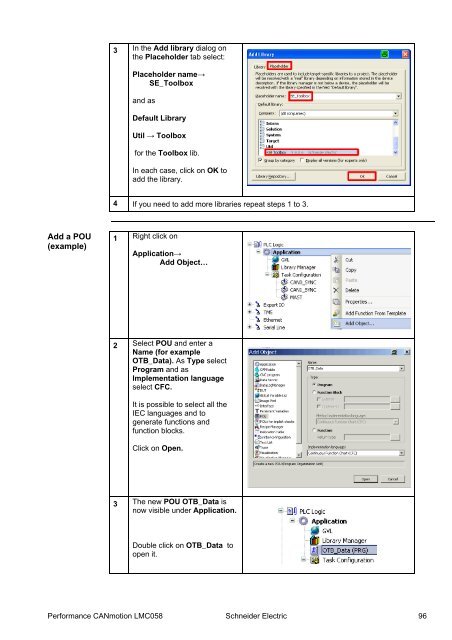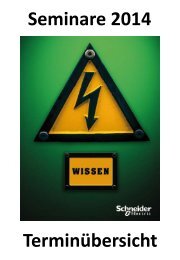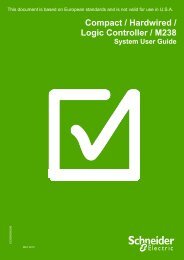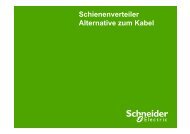Compact / CANmotion /Motion Controller ... - Schneider Electric
Compact / CANmotion /Motion Controller ... - Schneider Electric
Compact / CANmotion /Motion Controller ... - Schneider Electric
Create successful ePaper yourself
Turn your PDF publications into a flip-book with our unique Google optimized e-Paper software.
3 In the Add library dialog on<br />
the Placeholder tab select:<br />
Placeholder name→<br />
SE_Toolbox<br />
and as<br />
Default Library<br />
Util → Toolbox<br />
for the Toolbox lib.<br />
In each case, click on OK to<br />
add the library.<br />
4 If you need to add more libraries repeat steps 1 to 3.<br />
Add a POU<br />
(example)<br />
1 Right click on<br />
Application→<br />
Add Object…<br />
2 Select POU and enter a<br />
Name (for example<br />
OTB_Data). As Type select<br />
Program and as<br />
Implementation language<br />
select CFC.<br />
It is possible to select all the<br />
IEC languages and to<br />
generate functions and<br />
function blocks.<br />
Click on Open.<br />
3 The new POU OTB_Data is<br />
now visible under Application.<br />
Double click on OTB_Data to<br />
open it.<br />
Performance <strong>CANmotion</strong> LMC058 <strong>Schneider</strong> <strong>Electric</strong> 96