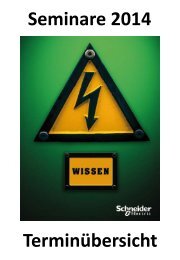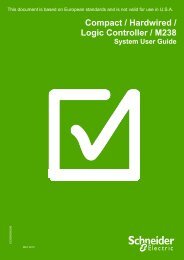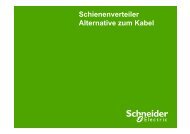Compact / CANmotion /Motion Controller ... - Schneider Electric
Compact / CANmotion /Motion Controller ... - Schneider Electric
Compact / CANmotion /Motion Controller ... - Schneider Electric
You also want an ePaper? Increase the reach of your titles
YUMPU automatically turns print PDFs into web optimized ePapers that Google loves.
OTB CANopen<br />
Configuration<br />
1 Double click on<br />
OTB_TVD_Perf_LMC058 in<br />
this project it is renamed to<br />
can14_OTB.<br />
2 Change the<br />
Node ID to 14<br />
Check Enable Expert PDO<br />
Settings, Create all SDOs,<br />
Factory Settings and<br />
Enable Heartbeat<br />
Generation.<br />
Select 200 for the Heartbeat<br />
producer time.<br />
3 In the CANopen I/O Mapping<br />
tab, the OTB inputs and<br />
outputs are mapped to<br />
variables. There are two ways<br />
of Mapping:<br />
1.Mapping to an existing<br />
variable<br />
2.Creating a new variable<br />
In this project create a new<br />
variable was chosen. This<br />
means SoMachine creates a<br />
global variable which can be<br />
used throughout the whole<br />
program.<br />
The names of the variables<br />
can be entered in the<br />
Variable field.<br />
Performance <strong>CANmotion</strong> LMC058 <strong>Schneider</strong> <strong>Electric</strong> 87