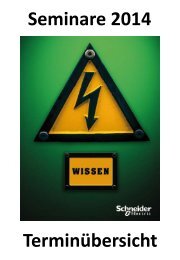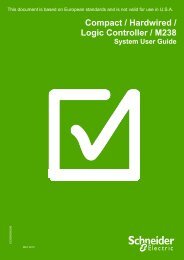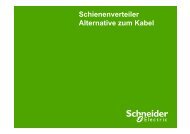Compact / CANmotion /Motion Controller ... - Schneider Electric
Compact / CANmotion /Motion Controller ... - Schneider Electric
Compact / CANmotion /Motion Controller ... - Schneider Electric
You also want an ePaper? Increase the reach of your titles
YUMPU automatically turns print PDFs into web optimized ePapers that Google loves.
Implementation<br />
Introduction<br />
The implementation chapter describes all the steps necessary to initialize, to configure, to<br />
program and start-up the system to achieve the application functions as listed below.<br />
Function<br />
Start up and functional description<br />
1. Check if all motor circuit breakers and Multi9 circuit breakers are in ON position.<br />
2. Turn on the power using the main switch<br />
3. Acknowledge the Emergency Stop by pressing the acknowledge pushbutton<br />
4. Check safety guard(s) and acknowledge by pressing the acknowledge pushbutton<br />
5. Wait for the blue light to turn off<br />
6. Use Magelis XBTGT HMI to control the system.<br />
a. Use the “Bus”, “Alarm” and “Safety” screens to control error messaging and<br />
supervise the Emergency Stop.<br />
b. Use the “SD3”, “LXM32”, “ATV..”, “ILx” and “TeSysU” screen to control the<br />
different drives and motor starters.<br />
c. The “Mix” screen can be used to observe the I/O status of the OTB and the<br />
encoder values.<br />
Functional<br />
Layout<br />
Performance <strong>CANmotion</strong> LMC058 <strong>Schneider</strong> <strong>Electric</strong> 69