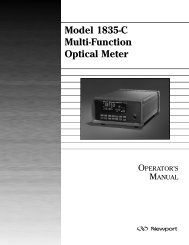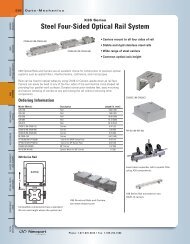(8.5x11) 6000 Manual Cover - Newport Corporation
(8.5x11) 6000 Manual Cover - Newport Corporation
(8.5x11) 6000 Manual Cover - Newport Corporation
Create successful ePaper yourself
Turn your PDF publications into a flip-book with our unique Google optimized e-Paper software.
Press the , arrow keys to increase or decrease the signal range. If AUTO<br />
is on, pressing the , arrow keys will disable AUTO and cause the signal<br />
range to change. <strong>Manual</strong> ranging is useful when working with external analog<br />
recording equipment.<br />
NOTE<br />
Pressing the , arrow keys will disable AUTO ranging and change the signal<br />
range even when the signal range is not being displayed via the RANGE key.<br />
2.3.12 R/S, Run-Stop<br />
The R/S run-stop key provides front panel control over data acquisition for<br />
both channels simultaneously. If the channel is in SNGL measurement mode,<br />
each<br />
R/S key press causes one reading to be taken. In CONT measurement mode,<br />
each R/S key press toggles continuous data acquisition on and off.<br />
The activity annunciator (Figure 2b) flashes to indicate that readings are<br />
being taken on the displayed channel as indicated in the upper right hand<br />
corner of the display. The indicator is off when data acquisition on the<br />
displayed channel has been stopped. In the special case that both channels<br />
are started together in DC CONT mode the readings will be synchronized<br />
together with channel A readings leading channel B readings by about 70 µsec.<br />
Otherwise the channels run independent of each other.<br />
2.3.13 MODE, Measurement Mode<br />
The Model 2832-C acquires data in either continuous or in a single-step mode.<br />
Press the MODE key until the desired mode is indicated in the mode annunciator<br />
area of the display. Table 3 gives a description of the two modes available<br />
on the 2832-C.<br />
Mode<br />
DC CONT<br />
DC SNGL<br />
Table 3 – Model 2832-C Measurement Modes<br />
Description<br />
Measurement occurs at a programmable sample rate,<br />
Section 2.4.7.<br />
A measurement is taken every time the meter receives a<br />
trigger up to a 500Hz rate when two detector calibration<br />
modules are plugged into the meter and 1000Hz for one.<br />
(AUTO is disabled in SNGL mode.)<br />
2.3.14 UNITS, Display Units<br />
Measurements can be displayed in various units. The set of available units is<br />
described in Table 4. Press the UNITS key to cycle the display through the set<br />
of available units.<br />
Table 4 – Valid Display Units Available to Low Power Detectors by MODE.<br />
MODE A W W/cm 2 dBm dB REL<br />
DC CONT <br />
DC SNGL <br />
10