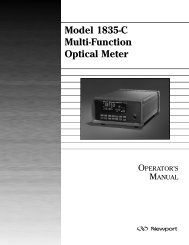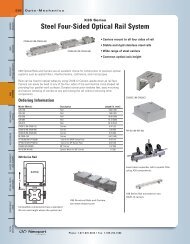(8.5x11) 6000 Manual Cover - Newport Corporation
(8.5x11) 6000 Manual Cover - Newport Corporation
(8.5x11) 6000 Manual Cover - Newport Corporation
You also want an ePaper? Increase the reach of your titles
YUMPU automatically turns print PDFs into web optimized ePapers that Google loves.
2.5 Connecting AC Power<br />
Model 2832-C can be configured to operate with line voltages of 100/120/220/<br />
240 VAC, 50-60 Hz. Before turning the meter on, configure it to local voltage<br />
using the following procedure:<br />
i. Configure the Model 2832-C’s power supply voltage selection switches to<br />
match the nominal local voltage. See Figure 5 and Table 18.<br />
ii. Plug an AC line power cord to the rear of the Model 2832-C and then<br />
connect the cord to AC power.<br />
50–60 Hz<br />
100 V<br />
120 V<br />
LINE<br />
SWITCH 1 SWITCH 2<br />
SELECT<br />
240 V<br />
220 V<br />
Figure 5 – Rear Panel Power Supply Voltage Switches in Positions with<br />
Switch 1 set to Left and Switch 2 set to Right<br />
Table 18 – Power Supply Voltage Switch Positions.<br />
Switch 1 Position Switch 2 Position Nominal Local Voltage<br />
Right Right 100 VAC<br />
Right Left 120 VAC<br />
Left Right 220 VAC<br />
Left Left 240 VAC<br />
WARNING<br />
This product is equipped with a 3 wire grounding type plug. Any interruption<br />
of the grounding connection can create an electric shock hazard.<br />
If you are unable to insert the plug into your wall plug receptacle,<br />
contact your electrician to perform the necessary alterations to assure<br />
that the green (green-yellow) wire is attached to earth ground.<br />
22