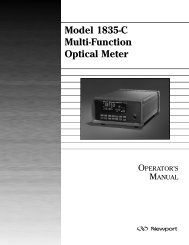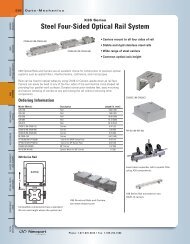(8.5x11) 6000 Manual Cover - Newport Corporation
(8.5x11) 6000 Manual Cover - Newport Corporation
(8.5x11) 6000 Manual Cover - Newport Corporation
Create successful ePaper yourself
Turn your PDF publications into a flip-book with our unique Google optimized e-Paper software.
errors are stored in the queue, a message to that effect will be returned.<br />
Errors that occur due to commands and queries sent from the RS-232 interface<br />
will be stored in the queue only if the echo mode is disabled. When the<br />
echo mode is enabled the error messages are automatically returned to the<br />
user when the error occurs. See Appendix B for a description of the error<br />
messages. The command *CLS will clear the error queue.<br />
Returns: ,<br />
is of type and represents a negative integer error code.<br />
is of type in double quote format, and describes the<br />
error. See the appendix for a list of possible error messages.<br />
Related Commands: *CLS, *STB?<br />
*ESE<br />
Event Status Enable<br />
Syntax: *ESE <br />
Parameters:<br />
is an integer in the range 0 to 255 inclusive.<br />
is written to the Event Status Enable register.<br />
Function:<br />
The Event Status Enable register is AND’ed with the Event Status register. If<br />
any bit is set in the result of this AND’ing operation the ESB bit (bit 5) of the<br />
Status Byte will be set. The Status Byte can be used in conjunction with the<br />
Service Request Enable register to generate a service request.<br />
The Event Status Enable register is an 8 bit, bit mapped register. Any bit set<br />
to 1 in the Event Status Enable Register allows the corresponding bit in the<br />
Event Status Register to set the ESB bit (bit 5) in the Status Byte. Any bit set<br />
to 0 disables the corresponding bit in the Event Status Register from setting<br />
the ESB bit. The Event Status Enable register is set to 0 upon power-up. See<br />
Appendix C for a detailed description of the Event Status Register.<br />
The significance of each bit in the Event Status Enable register is shown<br />
below:<br />
7<br />
6<br />
5<br />
4<br />
3<br />
2<br />
1<br />
0<br />
Operation Complete Mask<br />
Request Control Mask (Not Used)<br />
Query Error Mask<br />
Device Error Mask<br />
Execution Error Mask<br />
Command Error Mask<br />
User Request Mask (Not Used)<br />
Power On Mask (Not Used)<br />
Event Status Enable Register<br />
Related Commands: *CLS, *ESE?, *ESR?, EVENT?,<br />
EVENTEN, EVENTEN?, *IST?, *PRE, *PRE?, *SRE, *SRE?, *STB?<br />
39