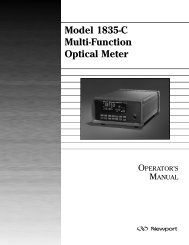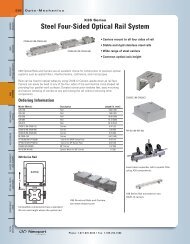(8.5x11) 6000 Manual Cover - Newport Corporation
(8.5x11) 6000 Manual Cover - Newport Corporation
(8.5x11) 6000 Manual Cover - Newport Corporation
Create successful ePaper yourself
Turn your PDF publications into a flip-book with our unique Google optimized e-Paper software.
DISP<br />
Display Brightness<br />
Syntax: DISP <br />
Parameters:<br />
The parameter is of type which rounds to an integer in the<br />
range 0 to 3. 0 corresponds to off, 1 to dim, 2 to normal, and 3 to bright.<br />
Function:<br />
This command sets the brightness of the display to a desired level. The valid<br />
levels are off, dim, normal, and bright.<br />
Returns: None<br />
Related Commands: DISP?<br />
DISP?<br />
Display Brightness Query<br />
Syntax: DISP?<br />
Parameters: None<br />
Function:<br />
This query returns the brightness level of the display.<br />
Returns: <br />
is of type where 0 corresponds to off, 1 to dim, 2 to normal,<br />
and 3 to bright.<br />
Related Commands: DISP<br />
DISPCH<br />
Display Channel Select<br />
Syntax: DISPCH <br />
Parameters:<br />
is of type in a double quoted format.<br />
The possible values of are “A” for channel A and “B” for channel B.<br />
Function:<br />
This command is used to select the channel that is displayed in the primary<br />
display area of the meter. If the requested channel is not available then this<br />
command will cause an error.<br />
Returns: None<br />
Related Commands: CH?, DISPCH?<br />
52