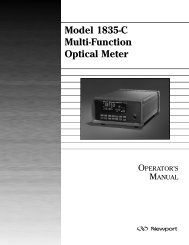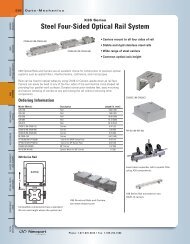(8.5x11) 6000 Manual Cover - Newport Corporation
(8.5x11) 6000 Manual Cover - Newport Corporation
(8.5x11) 6000 Manual Cover - Newport Corporation
You also want an ePaper? Increase the reach of your titles
YUMPU automatically turns print PDFs into web optimized ePapers that Google loves.
2.7 Power Up<br />
Turn on the Model 2832-C by depressing the front panel key until it clicks in<br />
and remains in its depressed position. The Model 2832-C will perform a<br />
power up self test and then configure itself to its last operating state. If the<br />
last operating state is not compatible with one of the current detectors, the<br />
2832-C adopts the default configuration appropriate to this new detector. If<br />
the meter does not pass its self test or fails to respond to front panel key<br />
commands, refer to Section 6, Maintenance, Test and Troubleshooting.<br />
2.8 Performing Basic Measurements<br />
Basic measurement techniques for using the Model 2832-C are covered in the<br />
following sections. Refer to Table 2 and Table 6 (pages 6 and 14 respectively)<br />
for a review of the Model 2832-C’s functions and capabilities. The following<br />
instructions assume familiarity with the meters functions. They also include<br />
steps to incorporate background correction and assume that the experimental<br />
setup underfills and does not saturate or damage the detector.<br />
2.8.1 Making DC Power Measurements<br />
The following process describes the procedure for making basic optical<br />
power measurements while properly removing the influence of ambient light<br />
and other drift effects.<br />
i. Plug in a <strong>Newport</strong> Low-Power detector via its associated calibration<br />
module and then turn the meter on. Set MODE to DC CONT, set AUTO on<br />
and set the measurement wavelength to the desired value.<br />
ii. <strong>Cover</strong> or otherwise block the source that you will be measuring and then<br />
turn ZERO on.<br />
iii. Uncover the source so it illuminates the detector and note the display value.<br />
This reading is the optical power observed by the detector due to the source.<br />
NOTE<br />
The process as detailed assumes that the ambient signal is not changing<br />
between when you zero the display and when you make your measurement.<br />
Remember, if you can see your detector as you move around, then your<br />
detector can see you as a changing ambient DC signal!<br />
24