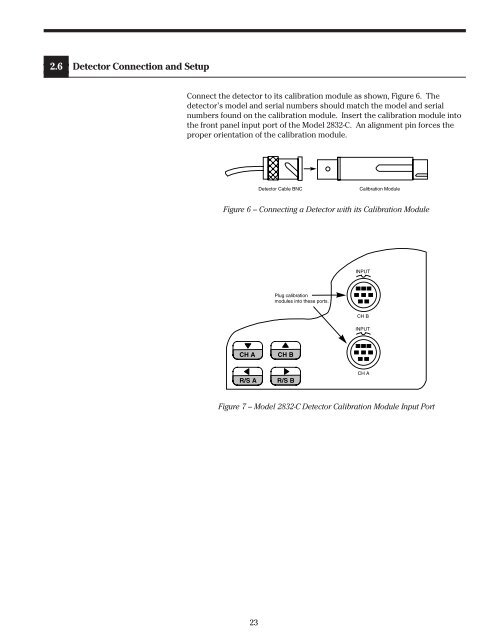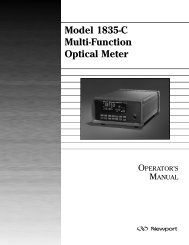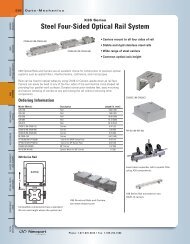(8.5x11) 6000 Manual Cover - Newport Corporation
(8.5x11) 6000 Manual Cover - Newport Corporation
(8.5x11) 6000 Manual Cover - Newport Corporation
You also want an ePaper? Increase the reach of your titles
YUMPU automatically turns print PDFs into web optimized ePapers that Google loves.
2.6 Detector Connection and Setup<br />
Connect the detector to its calibration module as shown, Figure 6. The<br />
detector’s model and serial numbers should match the model and serial<br />
numbers found on the calibration module. Insert the calibration module into<br />
the front panel input port of the Model 2832-C. An alignment pin forces the<br />
proper orientation of the calibration module.<br />
Detector Cable BNC<br />
Calibration Module<br />
Figure 6 – Connecting a Detector with its Calibration Module<br />
INPUT<br />
Plug calibration<br />
modules into these ports.<br />
CH B<br />
INPUT<br />
CH A<br />
CH B<br />
R/S A<br />
R/S B<br />
CH A<br />
Figure 7 – Model 2832-C Detector Calibration Module Input Port<br />
23