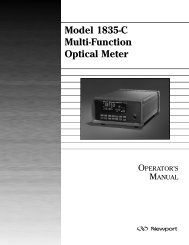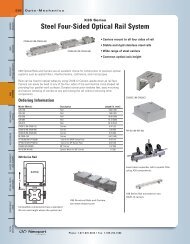(8.5x11) 6000 Manual Cover - Newport Corporation
(8.5x11) 6000 Manual Cover - Newport Corporation
(8.5x11) 6000 Manual Cover - Newport Corporation
Create successful ePaper yourself
Turn your PDF publications into a flip-book with our unique Google optimized e-Paper software.
4.5 RS-232C XON/XOFF Handshaking Protocol<br />
The 2832-C uses the XON/XOFF handshaking protocol. When the 2832-C’s RS-<br />
232 input buffer is nearly full the 2832-C will send an XOFF (ASCII encoded 19<br />
decimal) character to the remote computer. The XOFF character informs the<br />
remote computer that it needs to suspend transmission until it receives the<br />
XON character from the 2832-C. When the buffer empties sufficiently the 2832-C<br />
will send an XON (ASCII encoded 17 decimal) to signal the remote computer<br />
that it can resume transmission.<br />
The 2832-C will also respond to XOFF and XON characters sent to it from the<br />
remote computer. When the 2832-C receives an XOFF character it will suspend<br />
all transmission of characters to the remote computer until the XON<br />
character is received.<br />
4.6 GPIB Communication<br />
A variety of third party GPIB communication hardware and software, such as<br />
plug-in GPIB computer boards and Lab View software from National Instruments<br />
exists. The 2832-C should work with any of these as long as they<br />
adhere to the IEEE 488.1 standard. This manual assumes the user is familiar<br />
with one of these third party hardware/software packages. The table below<br />
summarizes the IEEE 488.1 capabilities supported by the 2832-C.<br />
Table 20 – Model 2832-C IEEE 488.1 Capabilities Summary<br />
Description Command Level of Capability<br />
Source Handshake SH1 complete capability<br />
Acceptor Handshake AH1 complete capability<br />
Talker T6 basic talker, serial poll, unaddress if MLA<br />
Extended Talker TE0 no capability<br />
Listener L4 basic listener, unaddress if MTA<br />
Extended Listener LE0 no capability<br />
Service Request SR1 complete capability<br />
Remote Local RL0 *no capability<br />
Parallel Poll PP1 remote configuration<br />
Device Clear DC1 complete capability<br />
Device Trigger DT0 no capability<br />
Controller C0 no capability<br />
NOTE<br />
* In order to better handle the RS-232C interface the 2832-C automatically<br />
goes into remote mode when a command is received from either of the<br />
remote computer interfaces. The LLO command is used to enable or disable<br />
the local lockout state.<br />
4.6.1 Setting The GPIB Address<br />
Before communicating with the 2832-C GPIB port the 2832-C GPIB address<br />
must be set. The address can be between 0 and 30. The address can only be<br />
set from the keypad and is accessed through the menu structure. To set the<br />
GPIB address select the REMOTE SETUP->GPIB ADDRESS option in the menu.<br />
The Model 2832-C GPIB is factory set to 5. (See Section 2.4.11)<br />
34