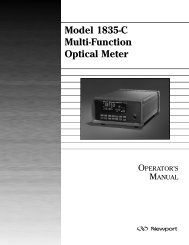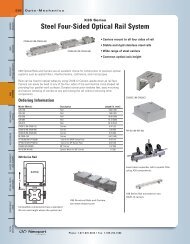(8.5x11) 6000 Manual Cover - Newport Corporation
(8.5x11) 6000 Manual Cover - Newport Corporation
(8.5x11) 6000 Manual Cover - Newport Corporation
Create successful ePaper yourself
Turn your PDF publications into a flip-book with our unique Google optimized e-Paper software.
2.3.18 MENU<br />
The MENU key provides access to advanced features and parameters. Press<br />
the MENU key to stop all data acquisition, light the MENU annunciator, and<br />
display the first item of the top level menu list. Press the MENU key a second<br />
time to immediately exit the menu. Menu structure and functions are presented<br />
in Section 2.4. The menu consists of a series of lists and parameter<br />
values. Most parameter values can be edited to configure the meter. Lists are<br />
moved through via the , keys. To move to a lower level list, press the<br />
ENTER key. To escape a lower level list, press the ESC key.<br />
In the menu, all key functions are ignored except for the MENU, ENTER, ESC<br />
and the , keys. Each key will act without having to initially press SHIFT.<br />
Pressing SHIFT will toggle the SHIFT annunciator, but it will not effect anything<br />
else when in MENU mode.<br />
To edit a displayed parameter press ENTER. This enables the edit mode and<br />
causes the parameter (or a digit) to blink. Press the , keys to adjust the<br />
parameter through its allowed list or to count the blinking digit up and down.<br />
When adjusting a numerical value, the , keys can be used to change<br />
which decimal digit blinks. Press ENTER to adopt the new value and escape<br />
the editing mode. Press ESC to leave the editing mode without adopting the<br />
new value.<br />
2.3.19 ENTER<br />
ENTER allows one to move lower into the menu when in menu mode, to enter<br />
editing mode when an editable parameter is being displayed and to adopt a<br />
new parameter value after it has been edited. Editable parameters can be<br />
found both in and out of the menu mode. If ENTER is pressed when a noneditable<br />
parameter is being displayed, the key press is ignored.<br />
2.3.20 ESC, Escape<br />
ESC allows one to escape to the next higher level when in menu mode and to<br />
escape editing mode when editing a parameter value without adopting any<br />
changes to the parameter. At the top level of the menu, pressing the ESC key<br />
exits the menu mode. The ESC key also allows one to escape various other<br />
display modes such as STATS or wavelength display or amplifier signal gain<br />
range display modes. When there is nothing to escape from, the ESC key is<br />
ignored.<br />
2.3.21 , , , Adjust<br />
The , , , keys allow one to adjust various parameter states and values.<br />
In normal operation, the , keys turn AUTO off and adjust the amplifier<br />
signal gain. In any other mode, the , keys cause one to move through a list<br />
or to adjust a blinking digit. The , keys zoom the bargraph ( in, out)<br />
and in edit mode, select which digit of a numerical value will blink.<br />
12