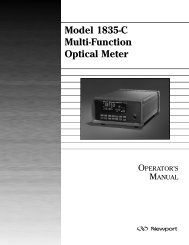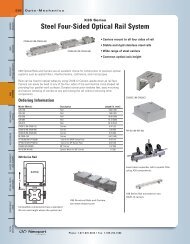(8.5x11) 6000 Manual Cover - Newport Corporation
(8.5x11) 6000 Manual Cover - Newport Corporation
(8.5x11) 6000 Manual Cover - Newport Corporation
Create successful ePaper yourself
Turn your PDF publications into a flip-book with our unique Google optimized e-Paper software.
6.3 Troubleshooting Guide<br />
The following troubleshooting guide is intended to isolate and solve problems<br />
with the power meter so that, to the greatest extent possible, the return<br />
of the power meter/detector system to <strong>Newport</strong> will be unnecessary. For the<br />
problems that cannot be resolved with information in this manual, or for<br />
other situations that are not covered in this section, please see Section 7 for<br />
details on returning your entire system to <strong>Newport</strong> for service.<br />
Table 23 – Symptom/Fault Troubleshooting Guide<br />
Symptom<br />
Blank display.<br />
Display shows “OL”<br />
Display shows “SA”<br />
Display shows “- - - - -”<br />
units<br />
Any of the following messages:<br />
“REGISTER ERR A”<br />
“REGISTER ERR B”<br />
“INTG A/D ERR A”<br />
“INTG A/D ERR B”<br />
“SA A/D ERR A”<br />
“SA A/D ERR B”<br />
Possible Fault/Correction<br />
Power switch OFF. Turn switch ON.<br />
Power cord connection is absent. Check<br />
power cord connection.<br />
Display is blanked. Press DISP key.<br />
Indicates that the signal is too large for<br />
the selected signal range. Select a higher<br />
RANGE or use an attenuator if one is<br />
available.<br />
Indicates that the signal exceeds the<br />
detector saturation or damage threshold.<br />
Select a detector with higher power or<br />
energy handling capability or use an<br />
attenuator if one is available.<br />
Indicates that the meter is in the middle<br />
of a range change or that the current<br />
don’t match the units of the last reading.<br />
Call <strong>Newport</strong> <strong>Corporation</strong>’s Customer<br />
Service Department and arrange to<br />
return the unit for repair.<br />
80