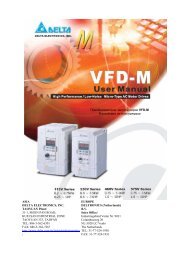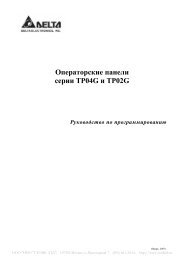Medium Voltage Application Guide
Medium Voltage Application Guide
Medium Voltage Application Guide
Create successful ePaper yourself
Turn your PDF publications into a flip-book with our unique Google optimized e-Paper software.
13015.A<br />
13013.A<br />
SOFT STARTERS<br />
Soft starter communication options<br />
AuCom medium voltage soft starters can connect easily to Modbus, Profibus or DeviceNet communication<br />
networks, using simple add-on communication interfaces.<br />
All communication interfaces allow you to:<br />
control the soft starter<br />
monitor the starter's operational or trip status<br />
monitor the starter's current level and motor temperature (using the motor thermal model)<br />
Some protocols also allow you to read and write soft starter parameters.<br />
For installations with no existing network, AuCom also offers WinMaster, a PC-based software program which<br />
allows control, monitoring and parameter management via an RS485 or USB connection.<br />
Modbus Interface<br />
MVS and MVX soft starters can operate as slaves on a Modbus network via a Modbus Interface.<br />
Soft starter<br />
1 2<br />
B1 - GND<br />
B2<br />
+<br />
3<br />
Modbus interface<br />
RS485 connection onto a Modbus RTU<br />
network<br />
<br />
<br />
<br />
<br />
The Modbus Interface is powered by the soft starter.<br />
Each soft starter requires a separate Modbus Interface.<br />
A Modbus RTU network can support up to 31 Modbus Interfaces as slaves.<br />
The interface is configured using 8-way DIP switches. For more information on using the Modbus Interface,<br />
refer to the Modbus Interface instructions.<br />
Profibus Interface<br />
B3<br />
MVS and MVX soft starters can connect to a Profibus network using the Profibus Interface.<br />
Soft starter<br />
1 2<br />
Profibus interface<br />
Standard DB9 connection<br />
3 4<br />
Profibus DP (3-wire network cable)<br />
<br />
<br />
<br />
<br />
<br />
The Profibus Interface requires an external 24 VDC supply.<br />
Each soft starter requires a separate Profibus Interface.<br />
A Profibus DP network can support up to 31 Profibus Interfaces as slaves.<br />
The Profibus node address is selected using two rotary switches on the interface. The interface<br />
automatically detects the data rate.<br />
The GSD installation file is available from the AuCom website. For more information on using the Profibus<br />
Interface, refer to the Profibus Interface instructions.<br />
Tested and certified by Profibus.<br />
Page 40 <strong>Medium</strong> <strong>Voltage</strong> <strong>Application</strong> <strong>Guide</strong> 710-12280-00A