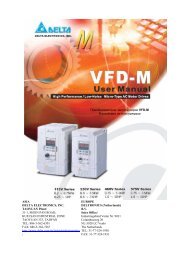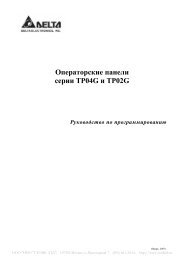- Page 1:
Medium Voltage Application Guide
- Page 4 and 5:
CONTENTS 4 Switchgear .............
- Page 6 and 7:
INTRODUCTION 1 Introduction This re
- Page 8 and 9:
03340.B Current Torque MOTORS magne
- Page 10 and 11:
Torque Current MOTORS Typical start
- Page 12 and 13:
03340.B Current Torque MOTORS 2.2 M
- Page 14 and 15:
13190.A Current Torque 13193.A Curr
- Page 16 and 17: MOTORS How does soft start compare
- Page 18 and 19: MOTORS Soft starters Electronic sof
- Page 20 and 21: MOTORS Bypassed VFD installation 1
- Page 22 and 23: 13473.A SOFT STARTERS Open loop sof
- Page 24 and 25: SOFT STARTERS 3.2 Benefits Electric
- Page 26 and 27: 13490.A 13489.A SOFT STARTERS Snubb
- Page 28 and 29: SOFT STARTERS Enclosed soft starter
- Page 30 and 31: 12996.A SOFT STARTERS Local control
- Page 32 and 33: SOFT STARTERS Key Features MVS soft
- Page 34 and 35: SOFT STARTERS Vibration ...........
- Page 36 and 37: SOFT STARTERS MVX Soft Starter Over
- Page 38 and 39: SOFT STARTERS General Technical Dat
- Page 40 and 41: 11083.B 11082.B SOFT STARTERS Power
- Page 42 and 43: 13015.A 13013.A SOFT STARTERS Soft
- Page 44 and 45: SOFT STARTERS Predictive Maintenanc
- Page 46 and 47: SOFT STARTERS Medium voltage starte
- Page 48 and 49: STAR T STO P RESET INPU TA INPU T B
- Page 50 and 51: Ready R un Trip Local 11081.C SOFT
- Page 52 and 53: 13522.A 13521.A 13513.A SOFT STARTE
- Page 54 and 55: 09593.A Current SOFT STARTERS AC53
- Page 56 and 57: 09678.B Current Torque (% motor ful
- Page 58 and 59: 13634.A 13633.A Current (%FLC) Torq
- Page 60 and 61: SOFT STARTERS Example Calculate the
- Page 62 and 63: SOFT STARTERS Operating Sequence NO
- Page 64 and 65: 13530.A SOFT STARTERS Typical multi
- Page 68 and 69: 13531.A SOFT STARTERS Slip ring mot
- Page 70 and 71: SOFT STARTERS 3.8 Common standards
- Page 72 and 73: 11158.A SWITCHGEAR 4.1 Switchgear C
- Page 74 and 75: SWITCHGEAR ANSI-defined switchgear
- Page 76 and 77: 11165.A 11163.A SWITCHGEAR 4.2 Stan
- Page 78 and 79: 11169.A 11166.A SWITCHGEAR Bus Coup
- Page 80 and 81: 11174.A 11173.A SWITCHGEAR Metering
- Page 82 and 83: SWITCHGEAR Design Busbar system des
- Page 84 and 85: SWITCHGEAR Resonant frequency The b
- Page 86 and 87: SWITCHGEAR Interlock scheme 1: Two
- Page 88 and 89: SWITCHGEAR Causes of internal arc T
- Page 90 and 91: 13716.A Current 13680.A SWITCHGEAR
- Page 92 and 93: 11163.A SWITCHGEAR When a withdrawa
- Page 94 and 95: 13720.A Percentage DC component SWI
- Page 96 and 97: 13722.A Voltage SWITCHGEAR Transien
- Page 98 and 99: 13681.A SWITCHGEAR Medium Voltage C
- Page 100 and 101: 13684.A Maximum cut-off current (kA
- Page 102 and 103: 13688.A 13689.A 13691.A 13690.A 136
- Page 104 and 105: SWITCHGEAR IEC Ratings Disconnector
- Page 106 and 107: Pre-arcing time (seconds or minutes
- Page 108 and 109: SWITCHGEAR Nominal current, In (A)
- Page 110 and 111: 13745.A Fuse rating (A) 13697.A Fus
- Page 112 and 113: SWITCHGEAR Current Transformers A c
- Page 114 and 115: Flux () SWITCHGEAR Exercises 1. A C
- Page 116 and 117:
SWITCHGEAR Class type Use a meterin
- Page 118 and 119:
SWITCHGEAR Exercise 2: Protection C
- Page 120 and 121:
SWITCHGEAR NEMA/IEEE Ratings These
- Page 122 and 123:
13752.A SWITCHGEAR flux). The secon
- Page 124 and 125:
13761.A 13760.A 13758.A 13759.A SWI
- Page 126 and 127:
13754.A SWITCHGEAR Distance This pr
- Page 128 and 129:
Incomer feeder panel Transformer Mo
- Page 130 and 131:
SWITCHGEAR Many manufacturers use a
- Page 132 and 133:
13766.A SWITCHGEAR Motor Line Induc
- Page 134 and 135:
Magnitude of overvoltage /p.u. Line
- Page 136 and 137:
SWITCHGEAR Exercise A 17.5 kV secon
- Page 138 and 139:
13807.A 13808.A SWITCHGEAR Power Fa
- Page 140 and 141:
SWITCHGEAR Exercise Calculate the t
- Page 142 and 143:
13812.A SWITCHGEAR Calculations: pe
- Page 144 and 145:
SWITCHGEAR Step 3: Calculate the eq
- Page 146 and 147:
13847.A SWITCHGEAR The calculated s
- Page 148 and 149:
SWITCHGEAR Transformer internal imp
- Page 150 and 151:
SWITCHGEAR Exercise For a motor run
- Page 152 and 153:
SWITCHGEAR The total coefficient fa
- Page 154 and 155:
SWITCHGEAR Short-time withstand cur
- Page 156 and 157:
14009.A SWITCHGEAR Mechanical stren
- Page 158 and 159:
SWITCHGEAR Resonant frequency The b
- Page 160 and 161:
Current 13850.A SWITCHGEAR Synchron
- Page 162 and 163:
13854.A 13852.A 13853.A SWITCHGEAR
- Page 164 and 165:
SWITCHGEAR 4.6 Switchgear Inspectio
- Page 166 and 167:
SWITCHGEAR Commissioning Tools and
- Page 168 and 169:
SWITCHGEAR 62271-302 High voltage s
- Page 170 and 171:
13856.A 13855.A SWITCHGEAR 4.9 IEC
- Page 172 and 173:
SWITCHGEAR 4.10 Protection index IP
- Page 174 and 175:
SCHEMATIC DIAGRAMS 5 Schematic Diag
- Page 176 and 177:
14043.A 14042.A SCHEMATIC DIAGRAMS
- Page 178 and 179:
14046.A 14045.A SCHEMATIC DIAGRAMS
- Page 180 and 181:
14049.A SCHEMATIC DIAGRAMS 5.5 MVS
- Page 182 and 183:
14051.A SCHEMATIC DIAGRAMS 5.6 MVX
- Page 184 and 185:
RESOURCES 6 Resources 6.1 Equipment
- Page 186 and 187:
CONTENTS Contents Introduction ....
- Page 188 and 189:
2. ENVIRONMENTAL SPECIFICATIONS Env
- Page 190 and 191:
LOGIC CONTROL CONFIGURATION 3.2 Ope
- Page 192 and 193:
LOGIC CONTROL CONFIGURATION 3.6 Met
- Page 194 and 195:
SPECIFICATION: MVX Solid State Redu
- Page 196 and 197:
1. 1. INTRODUCTION Introduction 1.1
- Page 198 and 199:
ENVIRONMENTAL SPECIFICATIONS The eq
- Page 200 and 201:
LOGIC CONTROL CONFIGURATION 3.2 Ope
- Page 202 and 203:
LOGIC CONTROL CONFIGURATION 3.6 Met
- Page 204 and 205:
SPECIFICATION: Power factor Correct
- Page 206 and 207:
1 INTRODUCTION Introduction 1.1 Sco
- Page 208 and 209:
3 SUPPORT AND SERVICES Support and
- Page 210 and 211:
CONTENTS Contents Introduction ....
- Page 212 and 213:
2. DOCUMENTATION Documentation 2.1
- Page 214 and 215:
3.2.2 MV Equipment a) Circuit break
- Page 216 and 217:
ELECTRICAL SUPPLY 9. Circuit breake
- Page 218 and 219:
RESOURCES 6.2 Metric/Imperial Conve
- Page 220 and 221:
RESOURCES 6.4 Incoterms Internation
- Page 222 and 223:
RESOURCES kW Active power unit LRC