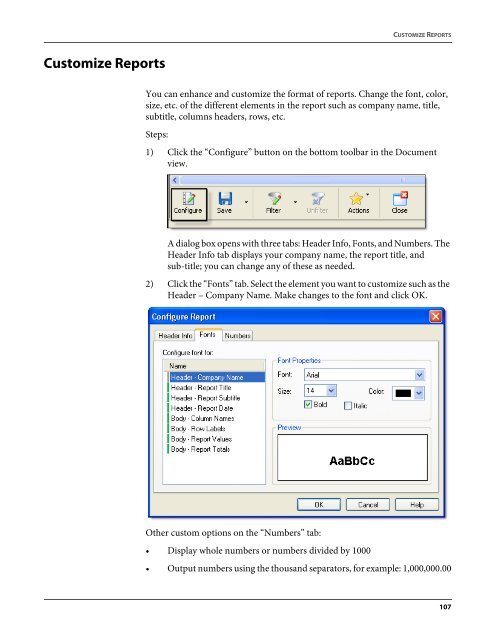Magaya Software Accounting Manual
Magaya Software Accounting Manual
Magaya Software Accounting Manual
You also want an ePaper? Increase the reach of your titles
YUMPU automatically turns print PDFs into web optimized ePapers that Google loves.
CUSTOMIZE REPORTS<br />
Customize Reports<br />
You can enhance and customize the format of reports. Change the font, color,<br />
size, etc. of the different elements in the report such as company name, title,<br />
subtitle, columns headers, rows, etc.<br />
Steps:<br />
1) Click the “Configure” button on the bottom toolbar in the Document<br />
view.<br />
A dialog box opens with three tabs: Header Info, Fonts, and Numbers. The<br />
Header Info tab displays your company name, the report title, and<br />
sub-title; you can change any of these as needed.<br />
2) Click the “Fonts” tab. Select the element you want to customize such as the<br />
Header – Company Name. Make changes to the font and click OK.<br />
Other custom options on the “Numbers” tab:<br />
• Display whole numbers or numbers divided by 1000<br />
• Output numbers using the thousand separators, for example: 1,000,000.00<br />
107