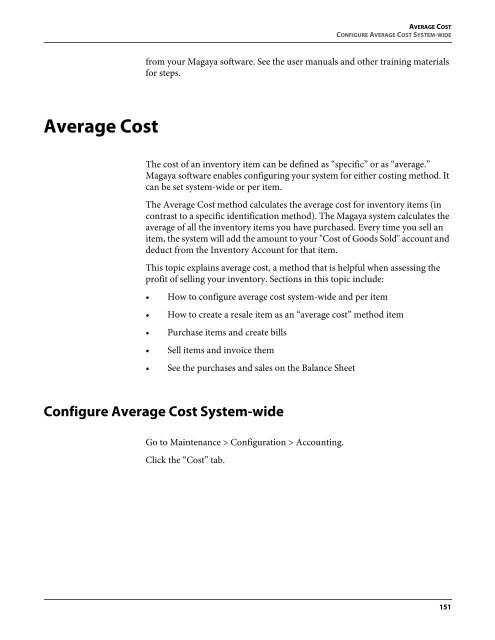Magaya Software Accounting Manual
Magaya Software Accounting Manual
Magaya Software Accounting Manual
Create successful ePaper yourself
Turn your PDF publications into a flip-book with our unique Google optimized e-Paper software.
AVERAGE COST<br />
CONFIGURE AVERAGE COST SYSTEM-WIDE<br />
from your <strong>Magaya</strong> software. See the user manuals and other training materials<br />
for steps.<br />
Average Cost<br />
The cost of an inventory item can be defined as “specific” or as “average.”<br />
<strong>Magaya</strong> software enables configuring your system for either costing method. It<br />
can be set system-wide or per item.<br />
The Average Cost method calculates the average cost for inventory items (in<br />
contrast to a specific identification method). The <strong>Magaya</strong> system calculates the<br />
average of all the inventory items you have purchased. Every time you sell an<br />
item, the system will add the amount to your "Cost of Goods Sold" account and<br />
deduct from the Inventory Account for that item.<br />
This topic explains average cost, a method that is helpful when assessing the<br />
profit of selling your inventory. Sections in this topic include:<br />
• How to configure average cost system-wide and per item<br />
• How to create a resale item as an “average cost” method item<br />
• Purchase items and create bills<br />
• Sell items and invoice them<br />
• See the purchases and sales on the Balance Sheet<br />
Configure Average Cost System-wide<br />
Go to Maintenance > Configuration > <strong>Accounting</strong>.<br />
Click the “Cost” tab.<br />
151