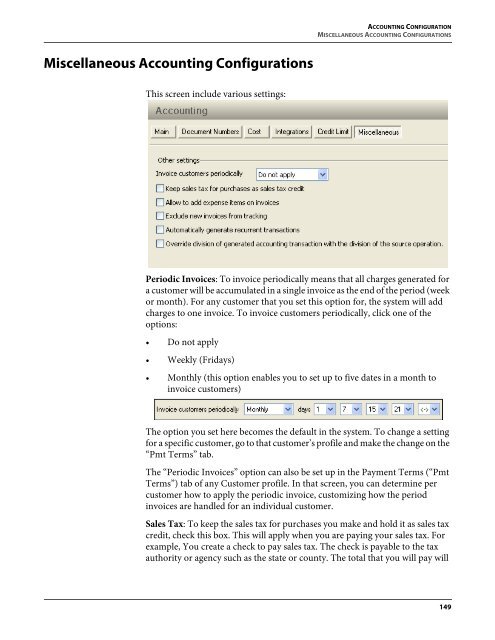Magaya Software Accounting Manual
Magaya Software Accounting Manual
Magaya Software Accounting Manual
Create successful ePaper yourself
Turn your PDF publications into a flip-book with our unique Google optimized e-Paper software.
ACCOUNTING CONFIGURATION<br />
MISCELLANEOUS ACCOUNTING CONFIGURATIONS<br />
Miscellaneous <strong>Accounting</strong> Configurations<br />
This screen include various settings:<br />
Periodic Invoices: To invoice periodically means that all charges generated for<br />
a customer will be accumulated in a single invoice as the end of the period (week<br />
or month). For any customer that you set this option for, the system will add<br />
charges to one invoice. To invoice customers periodically, click one of the<br />
options:<br />
• Do not apply<br />
• Weekly (Fridays)<br />
• Monthly (this option enables you to set up to five dates in a month to<br />
invoice customers)<br />
The option you set here becomes the default in the system. To change a setting<br />
for a specific customer, go to that customer’s profile and make the change on the<br />
“Pmt Terms” tab.<br />
The “Periodic Invoices” option can also be set up in the Payment Terms (“Pmt<br />
Terms”) tab of any Customer profile. In that screen, you can determine per<br />
customer how to apply the periodic invoice, customizing how the period<br />
invoices are handled for an individual customer.<br />
Sales Tax: To keep the sales tax for purchases you make and hold it as sales tax<br />
credit, check this box. This will apply when you are paying your sales tax. For<br />
example, You create a check to pay sales tax. The check is payable to the tax<br />
authority or agency such as the state or county. The total that you will pay will<br />
149