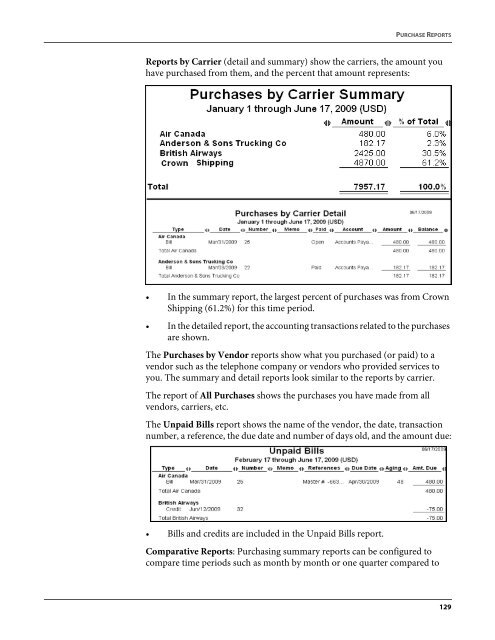Magaya Software Accounting Manual
Magaya Software Accounting Manual
Magaya Software Accounting Manual
Create successful ePaper yourself
Turn your PDF publications into a flip-book with our unique Google optimized e-Paper software.
PURCHASE REPORTS<br />
Reports by Carrier (detail and summary) show the carriers, the amount you<br />
have purchased from them, and the percent that amount represents:<br />
• In the summary report, the largest percent of purchases was from Crown<br />
Shipping (61.2%) for this time period.<br />
• In the detailed report, the accounting transactions related to the purchases<br />
are shown.<br />
The Purchases by Vendor reports show what you purchased (or paid) to a<br />
vendor such as the telephone company or vendors who provided services to<br />
you. The summary and detail reports look similar to the reports by carrier.<br />
The report of All Purchases shows the purchases you have made from all<br />
vendors, carriers, etc.<br />
The Unpaid Bills report shows the name of the vendor, the date, transaction<br />
number, a reference, the due date and number of days old, and the amount due:<br />
• Bills and credits are included in the Unpaid Bills report.<br />
Comparative Reports: Purchasing summary reports can be configured to<br />
compare time periods such as month by month or one quarter compared to<br />
129