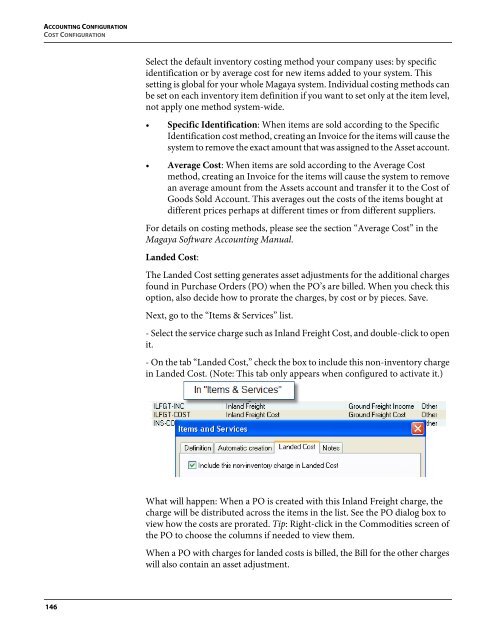Magaya Software Accounting Manual
Magaya Software Accounting Manual
Magaya Software Accounting Manual
Create successful ePaper yourself
Turn your PDF publications into a flip-book with our unique Google optimized e-Paper software.
ACCOUNTING CONFIGURATION<br />
COST CONFIGURATION<br />
Select the default inventory costing method your company uses: by specific<br />
identification or by average cost for new items added to your system. This<br />
setting is global for your whole <strong>Magaya</strong> system. Individual costing methods can<br />
be set on each inventory item definition if you want to set only at the item level,<br />
not apply one method system-wide.<br />
• Specific Identification: When items are sold according to the Specific<br />
Identification cost method, creating an Invoice for the items will cause the<br />
system to remove the exact amount that was assigned to the Asset account.<br />
• Average Cost: When items are sold according to the Average Cost<br />
method, creating an Invoice for the items will cause the system to remove<br />
an average amount from the Assets account and transfer it to the Cost of<br />
Goods Sold Account. This averages out the costs of the items bought at<br />
different prices perhaps at different times or from different suppliers.<br />
For details on costing methods, please see the section “Average Cost” in the<br />
<strong>Magaya</strong> <strong>Software</strong> <strong>Accounting</strong> <strong>Manual</strong>.<br />
Landed Cost:<br />
The Landed Cost setting generates asset adjustments for the additional charges<br />
found in Purchase Orders (PO) when the PO’s are billed. When you check this<br />
option, also decide how to prorate the charges, by cost or by pieces. Save.<br />
Next, go to the “Items & Services” list.<br />
- Select the service charge such as Inland Freight Cost, and double-click to open<br />
it.<br />
- On the tab “Landed Cost,” check the box to include this non-inventory charge<br />
in Landed Cost. (Note: This tab only appears when configured to activate it.)<br />
What will happen: When a PO is created with this Inland Freight charge, the<br />
charge will be distributed across the items in the list. See the PO dialog box to<br />
view how the costs are prorated. Tip: Right-click in the Commodities screen of<br />
the PO to choose the columns if needed to view them.<br />
When a PO with charges for landed costs is billed, the Bill for the other charges<br />
will also contain an asset adjustment.<br />
146