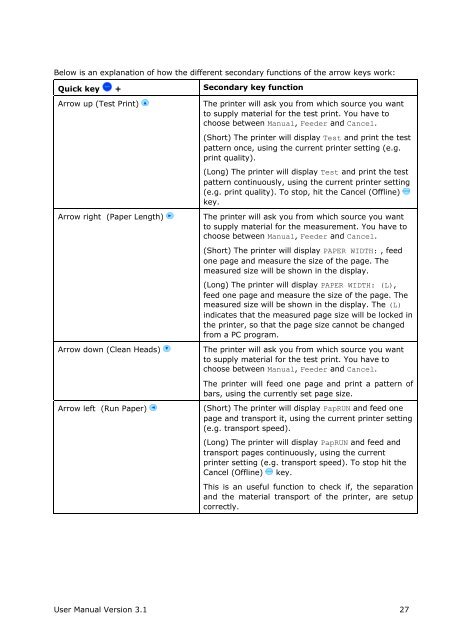AS-3640
AS-3640
AS-3640
You also want an ePaper? Increase the reach of your titles
YUMPU automatically turns print PDFs into web optimized ePapers that Google loves.
Pos: 46 /Bedienungsanleitungen/Geräte spezifisch/Drucker/4.4.2_Ü3_Main_Display @ 1\mod_1261142768887_912.doc @ 9017 @<br />
Below is an explanation of how the different secondary functions of the arrow keys work:<br />
Quick key + Secondary key function<br />
Arrow up (Test Print)<br />
Arrow right (Paper Length)<br />
Arrow down (Clean Heads)<br />
The printer will ask you from which source you want<br />
to supply material for the test print. You have to<br />
choose between Manual, Feeder and Cancel.<br />
(Short) The printer will display Test and print the test<br />
pattern once, using the current printer setting (e.g.<br />
print quality).<br />
(Long) The printer will display Test and print the test<br />
pattern continuously, using the current printer setting<br />
(e.g. print quality). To stop, hit the Cancel (Offline)<br />
key.<br />
The printer will ask you from which source you want<br />
to supply material for the measurement. You have to<br />
choose between Manual, Feeder and Cancel.<br />
(Short) The printer will display PAPER WIDTH: , feed<br />
one page and measure the size of the page. The<br />
measured size will be shown in the display.<br />
(Long) The printer will display PAPER WIDTH: (L),<br />
feed one page and measure the size of the page. The<br />
measured size will be shown in the display. The (L)<br />
indicates that the measured page size will be locked in<br />
the printer, so that the page size cannot be changed<br />
from a PC program.<br />
The printer will ask you from which source you want<br />
to supply material for the test print. You have to<br />
choose between Manual, Feeder and Cancel.<br />
The printer will feed one page and print a pattern of<br />
bars, using the currently set page size.<br />
Arrow left (Run Paper)<br />
(Short) The printer will display PapRUN and feed one<br />
page and transport it, using the current printer setting<br />
(e.g. transport speed).<br />
(Long) The printer will display PapRUN and feed and<br />
transport pages continuously, using the current<br />
printer setting (e.g. transport speed). To stop hit the<br />
Cancel (Offline) key.<br />
This is an useful function to check if, the separation<br />
and the material transport of the printer, are setup<br />
correctly.<br />
User Manual Version 3.1 27