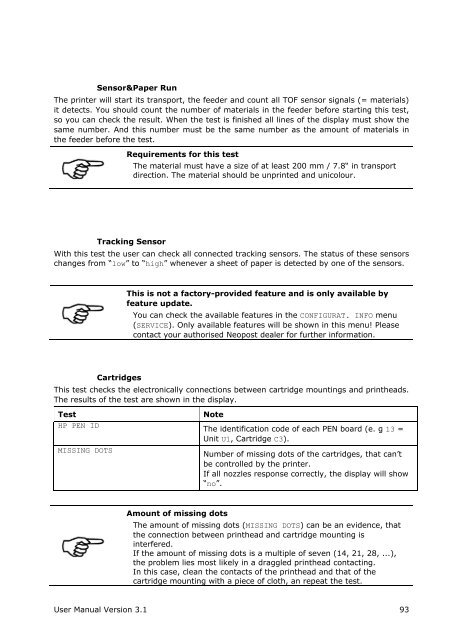AS-3640
AS-3640
AS-3640
Create successful ePaper yourself
Turn your PDF publications into a flip-book with our unique Google optimized e-Paper software.
Pos: 75.120 /Bedienungsanleitungen/Geräte spezifisch/Drucker/Menüpunkte Drucker/Ü3/Ü4/Ü3_3222_Tracking Sensor @ 0\mod_1254916795386_912.doc @ 5083 @<br />
Pos: 75.121 /Bedienungsanleitungen/Geräte spezifisch/Drucker/Menüpunkte Drucker/Menü_Drucker_Hinweis_Feature_nur_über_update @ 0\mod_1254744190257_912.doc @ 4201 @<br />
Pos: 75.122 /Bedienungsanleitungen/Geräte spezifisch/Drucker/Menüpunkte Drucker/Ü3/Ü4/Ü3_3234b_Cartridges_Fixed Head @ 0\mod_1254916801839_912.doc @ 5099 @<br />
Sensor&Paper Run<br />
The printer will start its transport, the feeder and count all TOF sensor signals (= materials)<br />
it detects. You should count the number of materials in the feeder before starting this test,<br />
so you can check the result. When the test is finished all lines of the display must show the<br />
same number. And this number must be the same number as the amount of materials in<br />
the feeder before the test.<br />
Requirements for this test<br />
The material must have a size of at least 200 mm / 7.8“ in transport<br />
direction. The material should be unprinted and unicolour.<br />
Tracking Sensor<br />
With this test the user can check all connected tracking sensors. The status of these sensors<br />
changes from “low” to “high” whenever a sheet of paper is detected by one of the sensors.<br />
This is not a factory-provided feature and is only available by<br />
feature update.<br />
You can check the available features in the CONFIGURAT. INFO menu<br />
(SERVICE). Only available features will be shown in this menu! Please<br />
contact your authorised Neopost dealer for further information.<br />
Cartridges<br />
This test checks the electronically connections between cartridge mountings and printheads.<br />
The results of the test are shown in the display.<br />
Test<br />
HP PEN ID<br />
MISSING DOTS<br />
Note<br />
The identification code of each PEN board (e. g 13 =<br />
Unit U1, Cartridge C3).<br />
Number of missing dots of the cartridges, that can’t<br />
be controlled by the printer.<br />
If all nozzles response correctly, the display will show<br />
“no”.<br />
Amount of missing dots<br />
The amount of missing dots (MISSING DOTS) can be an evidence, that<br />
the connection between printhead and cartridge mounting is<br />
interfered.<br />
If the amount of missing dots is a multiple of seven (14, 21, 28, ...),<br />
the problem lies most likely in a draggled printhead contacting.<br />
In this case, clean the contacts of the printhead and that of the<br />
cartridge mounting with a piece of cloth, an repeat the test.<br />
User Manual Version 3.1 93