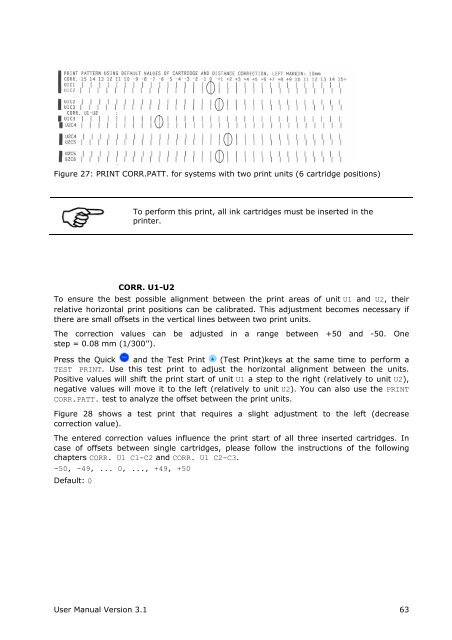AS-3640
AS-3640
AS-3640
Create successful ePaper yourself
Turn your PDF publications into a flip-book with our unique Google optimized e-Paper software.
Pos: 75.31 /Bedienungsanleitungen/Geräte spezifisch/Drucker/Menüpunkte Drucker/Ü3/Ü4/Ü4_130302_CORR. U1-U2 @ 0\mod_1254842361739_912.doc @ 4645 @<br />
Figure 27: PRINT CORR.PATT. for systems with two print units (6 cartridge positions)<br />
To perform this print, all ink cartridges must be inserted in the<br />
printer.<br />
CORR. U1-U2<br />
To ensure the best possible alignment between the print areas of unit U1 and U2, their<br />
relative horizontal print positions can be calibrated. This adjustment becomes necessary if<br />
there are small offsets in the vertical lines between two print units.<br />
The correction values can be adjusted in a range between +50 and -50. One<br />
step = 0.08 mm (1/300’’).<br />
Press the Quick and the Test Print (Test Print)keys at the same time to perform a<br />
TEST PRINT. Use this test print to adjust the horizontal alignment between the units.<br />
Positive values will shift the print start of unit U1 a step to the right (relatively to unit U2),<br />
negative values will move it to the left (relatively to unit U2). You can also use the PRINT<br />
CORR.PATT. test to analyze the offset between the print units.<br />
Figure 28 shows a test print that requires a slight adjustment to the left (decrease<br />
correction value).<br />
The entered correction values influence the print start of all three inserted cartridges. In<br />
case of offsets between single cartridges, please follow the instructions of the following<br />
chapters CORR. U1 C1-C2 and CORR. U1 C2-C3.<br />
-50, -49, ... 0, ..., +49, +50<br />
Default: 0<br />
User Manual Version 3.1 63