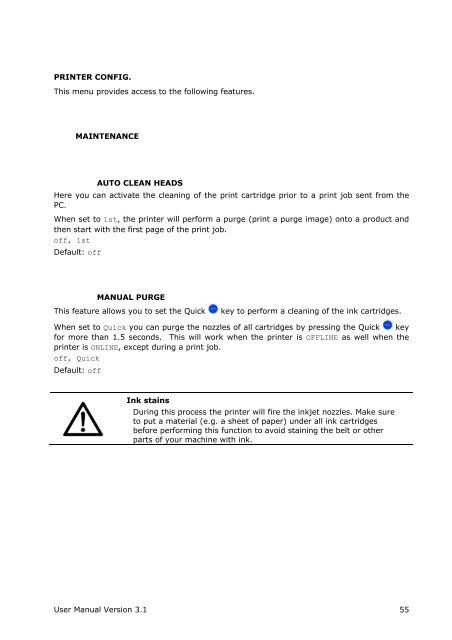AS-3640
AS-3640
AS-3640
You also want an ePaper? Increase the reach of your titles
YUMPU automatically turns print PDFs into web optimized ePapers that Google loves.
Pos: 75.18 /Bedienungsanleitungen/Geräte spezifisch/Drucker/Menüpunkte Drucker/Ü2/Ü2_1100_MAINENANCE @ 0\mod_1254483965167_912.doc @ 4041 @<br />
Pos: 75.20 /Bedienungsanleitungen/Geräte spezifisch/Drucker/Menüpunkte Drucker/Ü3/Ü4/Ü3_1102_MANUAL PURGE @ 0\mod_1254815684362_912.doc @ 4283 @<br />
Pos: 75.21 /Bedienungsanleitungen/Geräte spezifisch/Drucker/Menüpunkte Drucker/Menü_Drucker_Hinweis_Ink stains (Manual Purge, Cartridge Optimization) @ 2\mod_1275989814762_912.doc @ 17933 @<br />
Pos: 75.22 /Bedienungsanleitungen/Geräte spezifisch/Drucker/Menüpunkte Drucker/Ü3/Ü4/Ü3_1109_KEEP ALIVE_FROM_FW_4.8 @ 3\mod_1298357904534_912.doc @ 30543 @<br />
PRINTER CONFIG.<br />
This menu provides access to the following features.<br />
MAINTENANCE<br />
Pos: 75.19 /Bedienungsanleitungen/Geräte spezifisch/Drucker/Menüpunkte Drucker/Ü3/Ü4/Ü3_1101_Auto Clean Heads_830/860/960/990/Orbit/OrbitB @ 0\mod_1254489902659_912.doc @ 4114 @<br />
AUTO CLEAN HEADS<br />
Here you can activate the cleaning of the print cartridge prior to a print job sent from the<br />
PC.<br />
When set to 1st, the printer will perform a purge (print a purge image) onto a product and<br />
then start with the first page of the print job.<br />
off, 1st<br />
Default: off<br />
MANUAL PURGE<br />
This feature allows you to set the Quick<br />
key to perform a cleaning of the ink cartridges.<br />
When set to Quick you can purge the nozzles of all cartridges by pressing the Quick key<br />
for more than 1.5 seconds. This will work when the printer is OFFLINE as well when the<br />
printer is ONLINE, except during a print job.<br />
off, Quick<br />
Default: off<br />
Ink stains<br />
During this process the printer will fire the inkjet nozzles. Make sure<br />
to put a material (e.g. a sheet of paper) under all ink cartridges<br />
before performing this function to avoid staining the belt or other<br />
parts of your machine with ink.<br />
User Manual Version 3.1 55