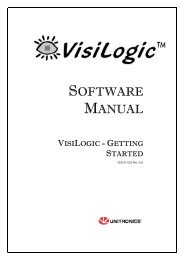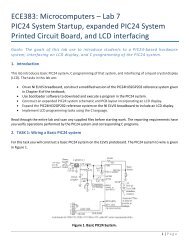DE2-115: User Manual
DE2-115: User Manual
DE2-115: User Manual
You also want an ePaper? Increase the reach of your titles
YUMPU automatically turns print PDFs into web optimized ePapers that Google loves.
We can apply the IR receiver to many applications, such as integrating to the SD Card Demo, and<br />
you can also develop other related interesting applications with it.<br />
• Demonstration Setup, File Locations, and Instructions<br />
Project directory: <strong>DE2</strong>_<strong>115</strong>_IR<br />
Bit stream used: <strong>DE2</strong>_<strong>115</strong>_IR.sof<br />
Load the bit stream into the FPGA by executing <strong>DE2</strong>_<strong>115</strong>_IR\demo_batch\<strong>DE2</strong>_<strong>115</strong>_IR.bat file<br />
Point the IR receiver with the remote-controller and press any button<br />
Table 6-4 shows how the received code and key data display on eight 7-segment displays.<br />
Indicator Name<br />
HEX0<br />
HEX1<br />
HEX2<br />
HEX3<br />
HEX4<br />
HEX5<br />
HEX6<br />
HEX7<br />
Table 6-4 Detailed information of the indicators<br />
Description<br />
Inversed low byte of Key Code<br />
Inversed high byte of Key Code<br />
Low byte of Key Code<br />
High byte of Key Code<br />
Low byte of Custom Code<br />
High byte of Custom Code<br />
Repeated low byte of Custom Code<br />
Repeated high byte of Custom Code<br />
Figure 6-22 illustrates the setup for this demonstration.<br />
Figure 6-22 The Setup of the IR receiver demonstration<br />
99