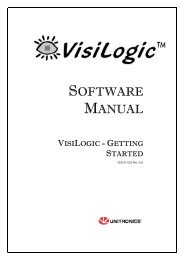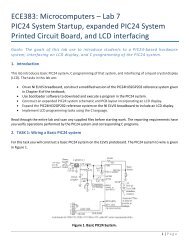DE2-115: User Manual
DE2-115: User Manual
DE2-115: User Manual
Create successful ePaper yourself
Turn your PDF publications into a flip-book with our unique Google optimized e-Paper software.
6.10 Music Synthesizer Demonstration<br />
This demonstration shows how to implement a Multi-tone Electronic Keyboard using <strong>DE2</strong>-<strong>115</strong><br />
board with a PS/2 Keyboard and a speaker.<br />
PS/2 Keyboard is used as the piano keyboard for input. The Cyclone IV E FPGA on the <strong>DE2</strong>-<strong>115</strong><br />
board serves as the Music Synthesizer SOC to generate music and tones. The VGA connected to the<br />
<strong>DE2</strong>-<strong>115</strong> board is used to show which key is pressed during the playing of the music.<br />
Figure 6-23 shows the block diagram of the design of the Music Synthesizer. There are four major<br />
blocks in the circuit: DEMO_SOUND, PS2_KEYBOARD, STAFF, and TONE_GENERATOR. The<br />
DEMO_SOUND block stores a demo sound for users to play; PS2_KEYBOARD handles the users‟<br />
input from PS/2 keyboard; The STAFF block draws the corresponding keyboard diagram on VGA<br />
monitor when key(s) are pressed. The TONE_GENERATOR is the core of music synthesizer SOC.<br />
<strong>User</strong>s can switch the music source either from PS2_KEYBOAD or the DEMO_SOUND block<br />
using SW9. To repeat the demo sound, users can press KEY1.<br />
The TONE_GENERATOR has two tones: (1) String. (2) Brass, which is controlled by SW0. The<br />
audio codec used on the <strong>DE2</strong>-<strong>115</strong> board has two channels, which can be turned ON/OFF using SW1<br />
and SW2.<br />
Figure 6-24 illustrates the setup for this demonstration.<br />
100