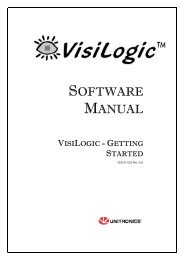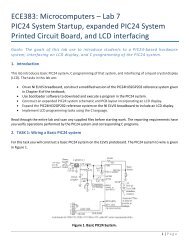DE2-115: User Manual
DE2-115: User Manual
DE2-115: User Manual
You also want an ePaper? Increase the reach of your titles
YUMPU automatically turns print PDFs into web optimized ePapers that Google loves.
Main<br />
FAT File System<br />
SD Card<br />
Nios II PIO<br />
Figure 6-10 Software Stack of the SD Card Demonstration<br />
Demonstration Source Code<br />
Project directory: <strong>DE2</strong>_<strong>115</strong>_SD_CARD<br />
Bit stream used: <strong>DE2</strong>_<strong>115</strong>_SD_CARD.sof<br />
Nios II Workspace: <strong>DE2</strong>_<strong>115</strong>_SD_CARD\Software<br />
Demonstration Batch File<br />
Demo Batch File Folder: <strong>DE2</strong>_<strong>115</strong>_SD_CARD \demo_batch<br />
The demo batch file includes the following files:<br />
Batch File: <strong>DE2</strong>_<strong>115</strong>_SD_Card.bat, <strong>DE2</strong>_<strong>115</strong>_SD_CARD_bashrc<br />
FPGA Configure File: <strong>DE2</strong>_<strong>115</strong>_SD_CARD.sof<br />
Nios II Program: <strong>DE2</strong>_<strong>115</strong>_SD_CARD.elf<br />
Demonstration Setup<br />
Make sure Quartus II and Nios II are installed on your PC.<br />
Power on the <strong>DE2</strong>-<strong>115</strong> board.<br />
Connect USB Blaster to the <strong>DE2</strong>-<strong>115</strong> board and install USB Blaster driver if necessary.<br />
Execute the demo batch file “<strong>DE2</strong>_<strong>115</strong>_SD_Card.bat” under the batch file folder,<br />
<strong>DE2</strong>_<strong>115</strong>_SD_CARD\demo_batch.<br />
After Nios II program is downloaded and executed successfully, a prompt message will be<br />
displayed in nios2-terminal.<br />
Copy test files to the root directory of the SD Card.<br />
Insert the SD Card into the SD Card socket of <strong>DE2</strong>-<strong>115</strong>, as shown in Figure 6-11.<br />
Press KEY3 of the <strong>DE2</strong>-<strong>115</strong> board to start reading SD Card.<br />
The program will display SD Card information, as shown in Figure 6-12.<br />
88