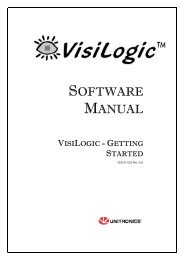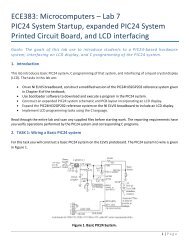DE2-115: User Manual
DE2-115: User Manual
DE2-115: User Manual
Create successful ePaper yourself
Turn your PDF publications into a flip-book with our unique Google optimized e-Paper software.
Power<br />
Desktop DC input<br />
Switching and step-down regulators LM3150MH<br />
2.3 Power-up the <strong>DE2</strong>-<strong>115</strong> Board<br />
The <strong>DE2</strong>-<strong>115</strong> board comes with a preloaded configuration bit stream to demonstrate some features<br />
of the board. This bit stream also allows users to see quickly if the board is working properly. To<br />
power-up the board perform the following steps:<br />
1. Connect the provided USB cable from the host computer to the USB Blaster connector on the<br />
<strong>DE2</strong>-<strong>115</strong> board. For communication between the host and the <strong>DE2</strong>-<strong>115</strong> board, it is necessary<br />
to install the Altera USB Blaster driver software. If this driver is not already installed on the<br />
host computer, it can be installed as explained in the tutorial “Getting Started with Altera's<br />
<strong>DE2</strong>-<strong>115</strong> Board ” (tut_initial<strong>DE2</strong>-<strong>115</strong>.pdf). This tutorial is available in the directory<br />
<strong>DE2</strong>_<strong>115</strong>_tutorials on the <strong>DE2</strong>-<strong>115</strong> System CD.<br />
2. Turn off the power by pressing the red ON/OFF switch before connecting the 12V adapter to<br />
the <strong>DE2</strong>-<strong>115</strong> board.<br />
3. Connect a VGA monitor to the VGA port on the <strong>DE2</strong>-<strong>115</strong> board.<br />
4. Connect your headset to the line-out audio port on the <strong>DE2</strong>-<strong>115</strong> board.<br />
5. Turn the RUN/PROG switch (SW19) on the left edge of the <strong>DE2</strong>-<strong>115</strong> board to RUN position;<br />
the PROG position is used only for the AS Mode programming.<br />
6. Recycle the power by turning the red power switch on the <strong>DE2</strong>-<strong>115</strong> board OFF and ON again .<br />
At this point you should observe the following:<br />
All user LEDs are flashing<br />
All 7-segment displays are cycling through the numbers 0 to F<br />
The LCD display shows “Welcome to the Altera <strong>DE2</strong>-<strong>115</strong>”<br />
The VGA monitor displays the image shown in Figure 2-4<br />
Set the slide switch SW17 to the DOWN position; you should hear a 1-kHz sound. Be careful of<br />
the very loud volume for avoiding any discomfort<br />
Set the slide switch SW17 to the UP position and connect the output of an audio player to the<br />
line-in connector on the <strong>DE2</strong>-<strong>115</strong> board; on your speaker or headset you should hear the music<br />
played from the audio player (MP3, PC, iPod, or the like)<br />
12