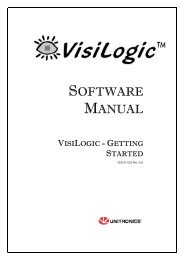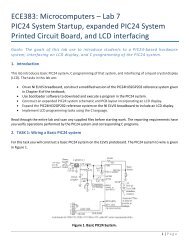DE2-115: User Manual
DE2-115: User Manual
DE2-115: User Manual
You also want an ePaper? Increase the reach of your titles
YUMPU automatically turns print PDFs into web optimized ePapers that Google loves.
Chapter 5<br />
<strong>DE2</strong>-<strong>115</strong> System Builder<br />
This chapter describes how users can create a custom design project on the <strong>DE2</strong>-<strong>115</strong> board by using<br />
<strong>DE2</strong>-<strong>115</strong> Software Tool – <strong>DE2</strong>-<strong>115</strong> System Builder.<br />
5.1 Introduction<br />
The <strong>DE2</strong>-<strong>115</strong> System Builder is a Windows based software utility, designed to assist users to create<br />
a Quartus II project for the <strong>DE2</strong>-<strong>115</strong> board within minutes. The generated Quartus II project files<br />
include:<br />
Quartus II Project File (.qpf)<br />
Quartus II Setting File (.qsf)<br />
Top-Level Design File (.v)<br />
Synopsis Design Constraints file (.sdc)<br />
Pin Assignment Document (.htm)<br />
By providing the above files, <strong>DE2</strong>-<strong>115</strong> System Builder prevents occurrence of situations that are<br />
prone to errors when users manually edit the top-level design file or place pin assignments. The<br />
common mistakes that users encounter are the following:<br />
1. Board damaged for wrong pin/bank voltage assignments.<br />
2. Board malfunction caused by wrong device connections or missing pin counts for connected<br />
ends.<br />
3. Performance degeneration because of improper pin assignments.<br />
5.2 General Design Flow<br />
This section will introduce the general design flow to build a project for the <strong>DE2</strong>-<strong>115</strong> board via the<br />
<strong>DE2</strong>-<strong>115</strong> System Builder. The general design flow is illustrated in Figure 5-1.<br />
<strong>User</strong>s should launch <strong>DE2</strong>-<strong>115</strong> System Builder and create a new project according to their design<br />
requirements. When users complete the settings, the <strong>DE2</strong>-<strong>115</strong> System Builder will generate two<br />
major files which include top-level design file (.v) and Quartus II setting file (.qsf).<br />
70