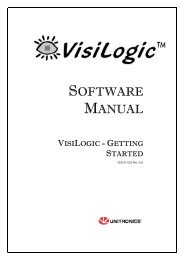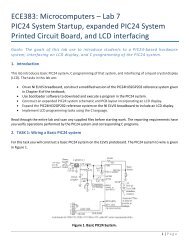DE2-115: User Manual
DE2-115: User Manual
DE2-115: User Manual
You also want an ePaper? Increase the reach of your titles
YUMPU automatically turns print PDFs into web optimized ePapers that Google loves.
Figure 3-7 Accessing the SDRAM<br />
A 16-bit word can be written into the SDRAM by entering the address of the desired location,<br />
specifying the data to be written, and pressing the Write button. Contents of the location can be read<br />
by pressing the Read button. Figure 3-7 depicts the result of writing the hexadecimal value 06CA<br />
into offset address 200, followed by reading the same location.<br />
The Sequential Write function of the Control Panel is used to write the contents of a file into the<br />
SDRAM as follows:<br />
1. Specify the starting address in the Address box.<br />
2. Specify the number of bytes to be written in the Length box. If the entire file is to be loaded,<br />
then a checkmark may be placed in the File Length box instead of giving the number of bytes.<br />
3. To initiate the writing process, click on the Write a File to Memory button.<br />
4. When the Control Panel responds with the standard Windows dialog box asking for the source<br />
file, specify the desired file in the usual manner.<br />
The Control Panel also supports loading files with a .hex extension. Files with a .hex extension are<br />
ASCII text files that specify memory values using ASCII characters to represent hexadecimal<br />
values. For example, a file containing the line<br />
0123456789ABCDEF<br />
Defines eight 8-bit values: 01, 23, 45, 67, 89, AB, CD, EF. These values will be loaded<br />
consecutively into the memory.<br />
20