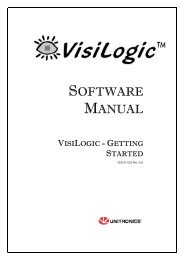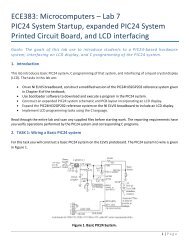DE2-115: User Manual
DE2-115: User Manual
DE2-115: User Manual
You also want an ePaper? Increase the reach of your titles
YUMPU automatically turns print PDFs into web optimized ePapers that Google loves.
Figure 6-24 The Setup of the Music Synthesizer Demonstration<br />
6.11 Audio Recording and Playing<br />
This demonstration shows how to implement an audio recorder and player using the <strong>DE2</strong>-<strong>115</strong> board<br />
with the built-in Audio CODEC chip. This demonstration is developed based on SOPC Builder and<br />
Nios II IDE. Figure 6-25 shows the man-machine interface of this demonstration. Two<br />
push-buttons and six slide switches are used for users to configure this audio system: SW0 is used<br />
to specify recording source to be Line-in or MIC-In. SW1 is used to enable/disable MIC Boost<br />
when the recording source is MIC-In. SW2 is used to enable/disable Zero-Cross Detection for audio<br />
playing. SW3, SW4, and SW5 are used to specify recording sample rate as 96K, 48K, 44.1K, 32K,<br />
or 8K. The 16x2 LCD is used to indicate the Recording/Playing status. The 7-SEG is used to<br />
display Recording/Playing duration with time unit in 1/100 second. The LED is used to indicate the<br />
audio signal strength. Table 6-7 and Table 6-8 summarize the usage of Slide switches for<br />
configuring the audio recorder and player.<br />
103