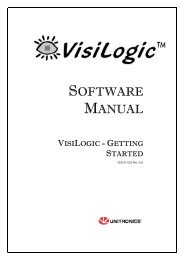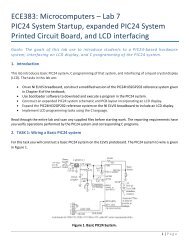DE2-115: User Manual
DE2-115: User Manual
DE2-115: User Manual
You also want an ePaper? Increase the reach of your titles
YUMPU automatically turns print PDFs into web optimized ePapers that Google loves.
Chapter 3<br />
<strong>DE2</strong>-<strong>115</strong> Control Panel<br />
The <strong>DE2</strong>-<strong>115</strong> board comes with a Control Panel facility that allows users to access various<br />
components on the board from a host computer. The host computer communicates with the board<br />
through a USB connection. The facility can be used to verify the functionality of components on the<br />
board or be used as a debug tool while developing RTL code.<br />
This chapter first presents some basic functions of the Control Panel, then describes its structure in<br />
block diagram form, and finally describes its capabilities.<br />
3.1 Control Panel Setup<br />
The Control Panel Software Utility is located in the directory<br />
“<strong>DE2</strong>_<strong>115</strong>_tools/<strong>DE2</strong>_<strong>115</strong>_control_panel” in the <strong>DE2</strong>-<strong>115</strong> System CD. It's free of installation, just<br />
copy the whole folder to your host computer and launch the control panel by executing the<br />
“<strong>DE2</strong>_<strong>115</strong>_ControlPanel.exe”. (Windows 7 64-bit <strong>User</strong>s: If an error message that shows a missing<br />
jtag_client.dll file (cannot find jtag_client.dll) while the Control Panel is commencing, users should<br />
re-launch the DE4_ControlPanel.exe from the following directory<br />
(/<strong>DE2</strong>_<strong>115</strong>_tools/<strong>DE2</strong>_<strong>115</strong>_control_panel/win7_64bits))<br />
Specific control circuit should be downloaded to your FPGA board before the control panel can<br />
request it to perform required tasks. The program will call Quartus II tools to download the control<br />
circuit to the FPGA board through USB-Blaster[USB-0] connection.<br />
To activate the Control Panel, perform the following steps:<br />
1. Make sure Quartus II 10.0 or later version is installed successfully on your PC.<br />
2. Set the RUN/PROG switch to the RUN position.<br />
3. Connect the supplied USB cable to the USB Blaster port, connect the 12V power supply, and<br />
turn the power switch ON.<br />
4. Start the executable <strong>DE2</strong>_<strong>115</strong>_ControlPanel.exe on the host computer. The Control Panel user<br />
interface shown in Figure 3-1 will appear.<br />
14