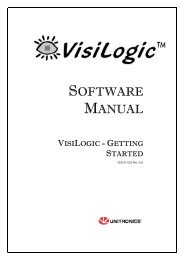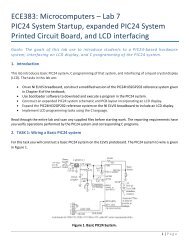DE2-115: User Manual
DE2-115: User Manual
DE2-115: User Manual
You also want an ePaper? Increase the reach of your titles
YUMPU automatically turns print PDFs into web optimized ePapers that Google loves.
Figure 4-8 Connections between the slide switches and Cyclone IV E FPGA<br />
4.3 Using LEDs<br />
There are 27 user-controllable LEDs on the <strong>DE2</strong>-<strong>115</strong> board. Eighteen red LEDs are situated above<br />
the 18 Slide switches, and eight green LEDs are found above the push-button switches (the 9th<br />
green LED is in the middle of the 7-segment displays). Each LED is driven directly by a pin on the<br />
Cyclone IV E FPGA; driving its associated pin to a high logic level turns the LED on, and driving<br />
the pin low turns it off. Figure 4-9 shows the connections between LEDs and Cyclone IV E FPGA.<br />
Figure 4-9 Connections between the LEDs and Cyclone IV E FPGA<br />
A list of the pin names on the Cyclone IV E FPGA that are connected to the slide switches is given<br />
in Table 4-1. Similarly, the pins used to connect to the push-button switches and LEDs are<br />
displayed in Table 4-2 and Table 4-3, respectively.<br />
34