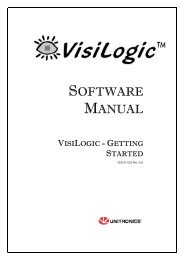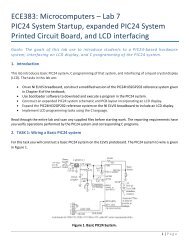DE2-115: User Manual
DE2-115: User Manual
DE2-115: User Manual
You also want an ePaper? Increase the reach of your titles
YUMPU automatically turns print PDFs into web optimized ePapers that Google loves.
Figure 6-8 The setup for the Karaoke Machine<br />
6.6 SD Card Demonstration<br />
Many applications use a large external storage device, such as an SD Card or CF card to store data.<br />
The <strong>DE2</strong>-<strong>115</strong> board provides the hardware and software needed for SD Card access. In this<br />
demonstration we will show how to browse files stored in the root directory of an SD Card and how<br />
to read the file contents of a specific file. The SD Card is required to be formatted as FAT File<br />
System in advance. Long file name is supported in this demonstration.<br />
Figure 6-9 shows the hardware system block diagram of this demonstration. The system requires a<br />
50MHz clock provided by the board. The PLL generates a 100MHz clock for the Nios II processor<br />
and other controllers. Four PIO pins are connected to the SD Card socket. SD 4-bit Mode is used to<br />
access the SD Card hardware. The SD 4-bit protocol and FAT File System function are all<br />
implemented by Nios II software. The software is stored in the on-chip memory.<br />
86