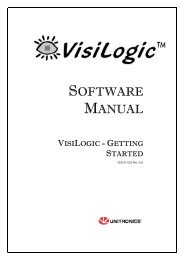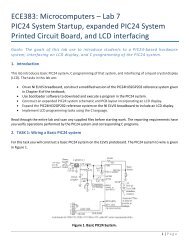DE2-115: User Manual
DE2-115: User Manual
DE2-115: User Manual
Create successful ePaper yourself
Turn your PDF publications into a flip-book with our unique Google optimized e-Paper software.
3.6 PS/2 Device<br />
The Control Panel provides users a PS/2 monitoring tool which monitors the real-time status of a<br />
PS/2 mouse connected to the <strong>DE2</strong>-<strong>115</strong> board. The movement of the mouse and the status of the<br />
three buttons will be shown in the graphical and text interface. The mouse movement is translated<br />
as a position (x,y) with range from (0,0)~(1023,767). This function can be used to verify the<br />
functionality of the PS/2 connection.<br />
Follow the steps below to exercise the PS/2 Mouse Monitoring tool:<br />
1. Choosing the PS/2 tab leads to the window in Figure 3-9.<br />
2. Plug a PS/2 mouse to the PS/2 port on the <strong>DE2</strong>-<strong>115</strong> board.<br />
3. Press the Start button to start the PS/2 mouse monitoring process, and the button caption is<br />
changed from Start to Stop. In the monitoring process, the status of the PS/2 mouse is updated<br />
and shown in the Control Panel‟s GUI window in real-time. Press Stop to terminate the<br />
monitoring process.<br />
Figure 3-9 PS/2 Mouse Monitoring Tool<br />
22