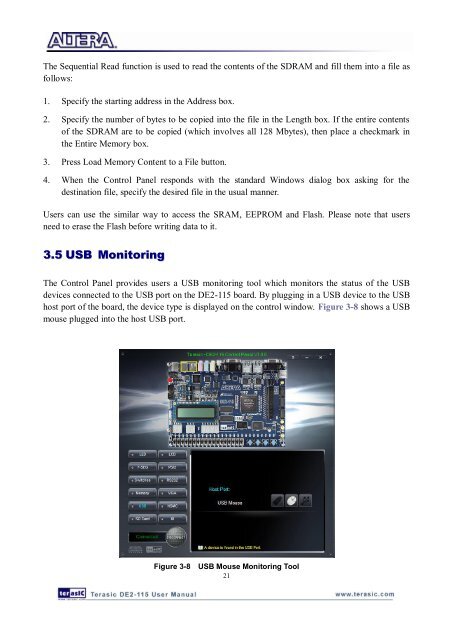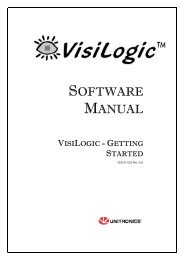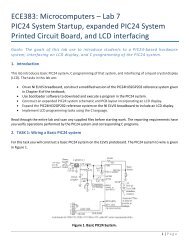DE2-115: User Manual
DE2-115: User Manual
DE2-115: User Manual
Create successful ePaper yourself
Turn your PDF publications into a flip-book with our unique Google optimized e-Paper software.
The Sequential Read function is used to read the contents of the SDRAM and fill them into a file as<br />
follows:<br />
1. Specify the starting address in the Address box.<br />
2. Specify the number of bytes to be copied into the file in the Length box. If the entire contents<br />
of the SDRAM are to be copied (which involves all 128 Mbytes), then place a checkmark in<br />
the Entire Memory box.<br />
3. Press Load Memory Content to a File button.<br />
4. When the Control Panel responds with the standard Windows dialog box asking for the<br />
destination file, specify the desired file in the usual manner.<br />
<strong>User</strong>s can use the similar way to access the SRAM, EEPROM and Flash. Please note that users<br />
need to erase the Flash before writing data to it.<br />
3.5 USB Monitoring<br />
The Control Panel provides users a USB monitoring tool which monitors the status of the USB<br />
devices connected to the USB port on the <strong>DE2</strong>-<strong>115</strong> board. By plugging in a USB device to the USB<br />
host port of the board, the device type is displayed on the control window. Figure 3-8 shows a USB<br />
mouse plugged into the host USB port.<br />
Figure 3-8 USB Mouse Monitoring Tool<br />
21