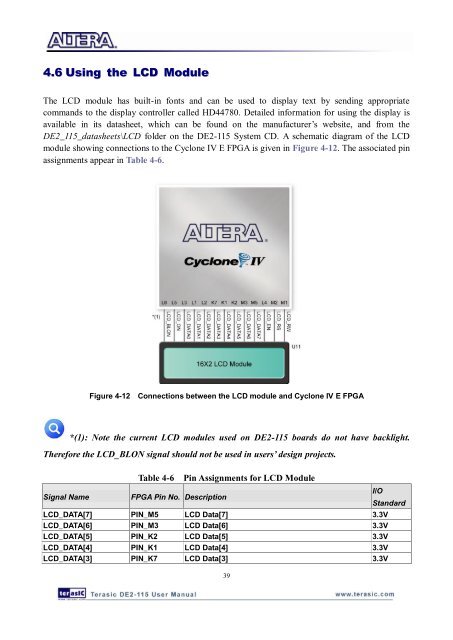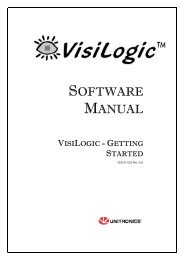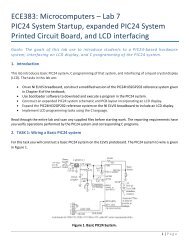DE2-115: User Manual
DE2-115: User Manual
DE2-115: User Manual
You also want an ePaper? Increase the reach of your titles
YUMPU automatically turns print PDFs into web optimized ePapers that Google loves.
4.6 Using the LCD Module<br />
The LCD module has built-in fonts and can be used to display text by sending appropriate<br />
commands to the display controller called HD44780. Detailed information for using the display is<br />
available in its datasheet, which can be found on the manufacturer‟s website, and from the<br />
<strong>DE2</strong>_<strong>115</strong>_datasheets\LCD folder on the <strong>DE2</strong>-<strong>115</strong> System CD. A schematic diagram of the LCD<br />
module showing connections to the Cyclone IV E FPGA is given in Figure 4-12. The associated pin<br />
assignments appear in Table 4-6.<br />
Figure 4-12 Connections between the LCD module and Cyclone IV E FPGA<br />
*(1): Note the current LCD modules used on <strong>DE2</strong>-<strong>115</strong> boards do not have backlight.<br />
Therefore the LCD_BLON signal should not be used in users’ design projects.<br />
Signal Name<br />
Table 4-6<br />
FPGA Pin No. Description<br />
Pin Assignments for LCD Module<br />
LCD_DATA[7] PIN_M5 LCD Data[7] 3.3V<br />
LCD_DATA[6] PIN_M3 LCD Data[6] 3.3V<br />
LCD_DATA[5] PIN_K2 LCD Data[5] 3.3V<br />
LCD_DATA[4] PIN_K1 LCD Data[4] 3.3V<br />
LCD_DATA[3] PIN_K7 LCD Data[3] 3.3V<br />
39<br />
I/O<br />
Standard