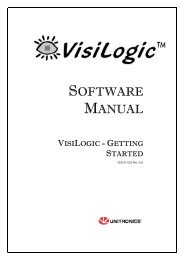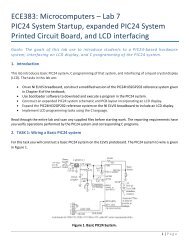DE2-115: User Manual
DE2-115: User Manual
DE2-115: User Manual
Create successful ePaper yourself
Turn your PDF publications into a flip-book with our unique Google optimized e-Paper software.
Connect a headset or speaker to the <strong>DE2</strong>-<strong>115</strong> board and you should be able to hear the music<br />
played from the SD Card<br />
Press KEY3 on the <strong>DE2</strong>-<strong>115</strong> board to play the next music file stored in the SD Card.<br />
Press KEY2 and KEY1 to increase and decrease the output music volume respectively.<br />
<strong>User</strong>s can also use the remote control to play/pause the music, select the last/next music file to<br />
play and control volume. The detailed information about each function of remote controller is<br />
shown in Table 6-1.<br />
Table 6-1<br />
Button Name<br />
PLAY<br />
CHANNEL<br />
VOLUME<br />
MUTE<br />
Detailed information of the button on the remote controller<br />
Function Description<br />
Play music or pause music<br />
Select last/next music file to play<br />
Turn up/down volume<br />
Mute/un-mute<br />
Note:<br />
1. Execute the batch file <strong>DE2</strong>_<strong>115</strong>_SD_Card_Audio_Player\demo_batch<br />
\ <strong>DE2</strong>_<strong>115</strong>_SD_Card_Audio_Player.bat to download both hardware and software bit stream<br />
2. If the capacity of your SD Memory Card is more than or equal 8GB, please make sure it has<br />
the performance more than or equal to Class 4<br />
3. If the HSMC loopback adapter is mounted, the I2C_SCL will be directly routed back to<br />
I2C_SDA. Because audio chip, TV decoder chip and HSMC share one I2C bus, therefore audio<br />
and video chip won’t function correctly.<br />
Figure 6-15 illustrates the setup for this demonstration.<br />
92