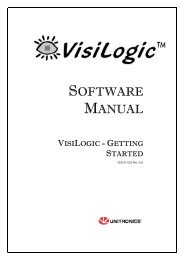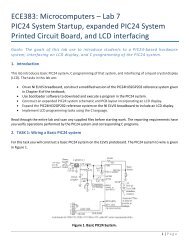DE2-115: User Manual
DE2-115: User Manual
DE2-115: User Manual
You also want an ePaper? Increase the reach of your titles
YUMPU automatically turns print PDFs into web optimized ePapers that Google loves.
Note: execute <strong>DE2</strong>_<strong>115</strong>_NIOS_DEVICE_LED\demo_batch\nios_device_led.bat will<br />
download .sof and .elf files.<br />
Figure 6-6 illustrates the setup for this demonstration.<br />
Figure 6-6 Setup for the USB device demonstration<br />
6.5 A Karaoke Machine<br />
This demonstration uses the microphone-in, line-in, and line-out ports on the <strong>DE2</strong>-<strong>115</strong> board to<br />
create a Karaoke Machine application. The Wolfson WM8731 audio CODEC is configured in the<br />
master mode, with which the audio CODEC generates AD/DA serial bit clock (BCK) and the<br />
left/right channel clock (LRCK) automatically. As indicated in Figure 6-7, the I2C interface is used<br />
to configure the Audio CODEC. The sample rate and gain of the CODEC are set in this manner, and<br />
the data input from the line-in port is then mixed with the microphone-in port and the result is sent<br />
to the line-out port.<br />
For this demonstration the sample rate is set to 48kHz. Pressing the pushbutton KEY0 reconfigures<br />
the gain of the audio CODEC via I2C bus, cycling within ten predefined gain values (volume levels)<br />
provided by the device.<br />
84