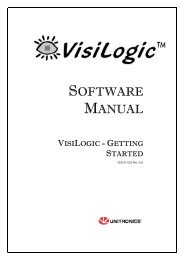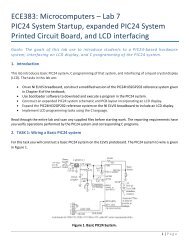DE2-115: User Manual
DE2-115: User Manual
DE2-115: User Manual
You also want an ePaper? Increase the reach of your titles
YUMPU automatically turns print PDFs into web optimized ePapers that Google loves.
sends a different USB packet to the board, which causes the Nios II processor to clear the hardware<br />
counter to zero.<br />
Figure 6-5 Block diagram of the USB device demonstration<br />
• Demonstration Setup, File Locations, and Instructions<br />
Project directory: <strong>DE2</strong>_<strong>115</strong>_NIOS_DEVICE_LED<br />
Bit stream used: <strong>DE2</strong>_<strong>115</strong>_NIOS_DEVICE_LED.sof<br />
Nios II Workspace: <strong>DE2</strong>_<strong>115</strong>_NIOS_DEVICE_LED\Software<br />
Borland C++ Software Driver: <strong>DE2</strong>_<strong>115</strong>_NIOS_DEVICE_LED\SW<br />
Connect the USB Device connector of the <strong>DE2</strong>-<strong>115</strong> board to the host computer using a USB<br />
cable (type AB).<br />
Load the bit stream into FPGA(note*)<br />
Run Nios II IDE with <strong>DE2</strong>_<strong>115</strong>_NIOS_DEVICE_LED\Software as the workspace. Click on<br />
Run(note*)<br />
A new USB hardware device will be detected. Specify the location of the driver as<br />
<strong>DE2</strong>_<strong>115</strong>_NIOS_DEVICE_LED\D12test.inf (Philips PDIUSBD12 SMART Evaluation Board).<br />
Ignore any warning messages produced during installation<br />
The host computer should report that a Philips PDIUSBD12 SMART Evaluation Board is now<br />
installed<br />
Execute the software: <strong>DE2</strong>_<strong>115</strong>_NIOS_DEVICE_LED\SW\ISP1362DcUsb.exe on the host<br />
computer. Then, experiment with the software by clicking on the ADD and Clear buttons<br />
83