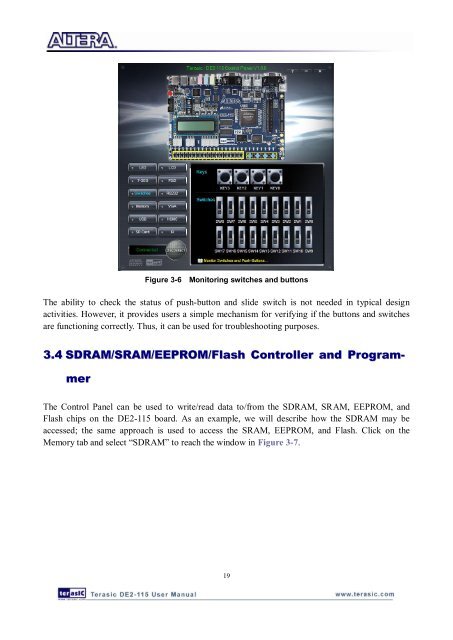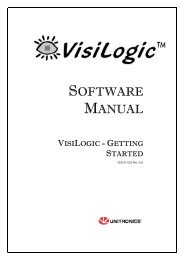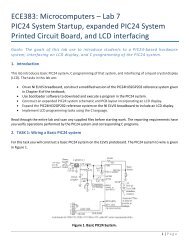DE2-115: User Manual
DE2-115: User Manual
DE2-115: User Manual
You also want an ePaper? Increase the reach of your titles
YUMPU automatically turns print PDFs into web optimized ePapers that Google loves.
Figure 3-6 Monitoring switches and buttons<br />
The ability to check the status of push-button and slide switch is not needed in typical design<br />
activities. However, it provides users a simple mechanism for verifying if the buttons and switches<br />
are functioning correctly. Thus, it can be used for troubleshooting purposes.<br />
3.4 SDRAM/SRAM/EEPROM/Flash Controller and Programmer<br />
The Control Panel can be used to write/read data to/from the SDRAM, SRAM, EEPROM, and<br />
Flash chips on the <strong>DE2</strong>-<strong>115</strong> board. As an example, we will describe how the SDRAM may be<br />
accessed; the same approach is used to access the SRAM, EEPROM, and Flash. Click on the<br />
Memory tab and select “SDRAM” to reach the window in Figure 3-7.<br />
19