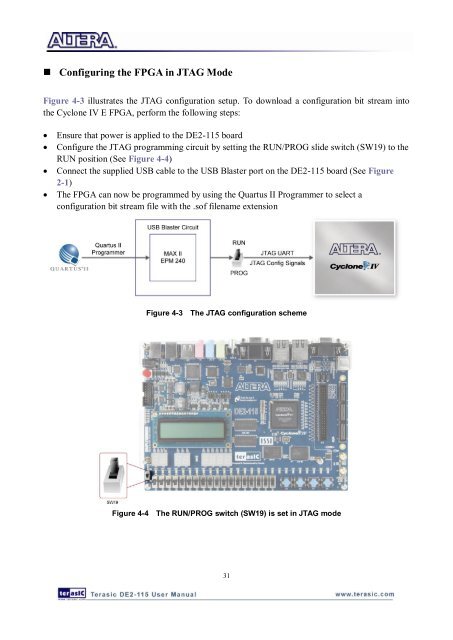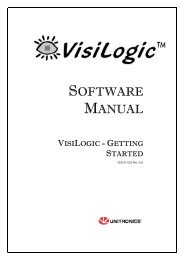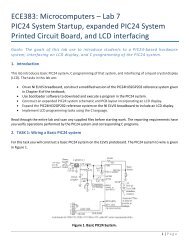DE2-115: User Manual
DE2-115: User Manual
DE2-115: User Manual
You also want an ePaper? Increase the reach of your titles
YUMPU automatically turns print PDFs into web optimized ePapers that Google loves.
• Configuring the FPGA in JTAG Mode<br />
Figure 4-3 illustrates the JTAG configuration setup. To download a configuration bit stream into<br />
the Cyclone IV E FPGA, perform the following steps:<br />
Ensure that power is applied to the <strong>DE2</strong>-<strong>115</strong> board<br />
Configure the JTAG programming circuit by setting the RUN/PROG slide switch (SW19) to the<br />
RUN position (See Figure 4-4)<br />
Connect the supplied USB cable to the USB Blaster port on the <strong>DE2</strong>-<strong>115</strong> board (See Figure<br />
2-1)<br />
The FPGA can now be programmed by using the Quartus II Programmer to select a<br />
configuration bit stream file with the .sof filename extension<br />
Figure 4-3 The JTAG configuration scheme<br />
Figure 4-4 The RUN/PROG switch (SW19) is set in JTAG mode<br />
31