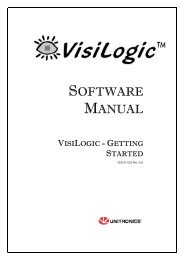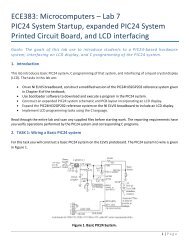DE2-115: User Manual
DE2-115: User Manual
DE2-115: User Manual
Create successful ePaper yourself
Turn your PDF publications into a flip-book with our unique Google optimized e-Paper software.
4.3 Using LEDs ........................................................................................................................................ 34<br />
4.4 Using the 7-segment Displays ............................................................................................................. 36<br />
4.5 Clock Circuitry ................................................................................................................................... 38<br />
4.6 Using the LCD Module ....................................................................................................................... 39<br />
4.7 High Speed Mezzanine Card ............................................................................................................... 40<br />
4.8 Using the Expansion Header ............................................................................................................... 45<br />
4.9 Using 14-pin General Purpose I/O Connector ...................................................................................... 50<br />
4.10 Using VGA ....................................................................................................................................... 51<br />
4.11 Using the 24-bit Audio CODEC ........................................................................................................ 53<br />
4.12 RS-232 Serial Port ............................................................................................................................ 54<br />
4.13 PS/2 Serial Port ................................................................................................................................. 55<br />
4.14 Gigabit Ethernet Transceiver ............................................................................................................. 56<br />
4.15 TV Decoder ...................................................................................................................................... 59<br />
4.16 Implementing a TV Encoder.............................................................................................................. 60<br />
4.17 Using the USB Interface .................................................................................................................... 61<br />
4.18 Using IR ........................................................................................................................................... 62<br />
4.19 Using SRAM/SDRAM/FLASH/EEPROM/SD Card .......................................................................... 63<br />
Chapter 5 <strong>DE2</strong>-<strong>115</strong> System Builder ..................................................................... 70<br />
5.1 Introduction ........................................................................................................................................ 70<br />
5.2 General Design Flow .......................................................................................................................... 70<br />
5.3 Using <strong>DE2</strong>-<strong>115</strong> System Builder ........................................................................................................... 71<br />
Chapter 6 Examples of Advanced Demonstrations ............................................. 77<br />
6.1 <strong>DE2</strong>-<strong>115</strong> Factory Configuration .......................................................................................................... 77<br />
6.2 TV Box Demonstration ....................................................................................................................... 78<br />
6.3 USB Paintbrush .................................................................................................................................. 80<br />
6.4 USB Device ........................................................................................................................................ 82<br />
6.5 A Karaoke Machine ............................................................................................................................. 84<br />
6.6 SD Card Demonstration ...................................................................................................................... 86<br />
6.7 SD Card Music Player ......................................................................................................................... 89<br />
6.8 PS/2 Mouse Demonstration ................................................................................................................. 93<br />
2