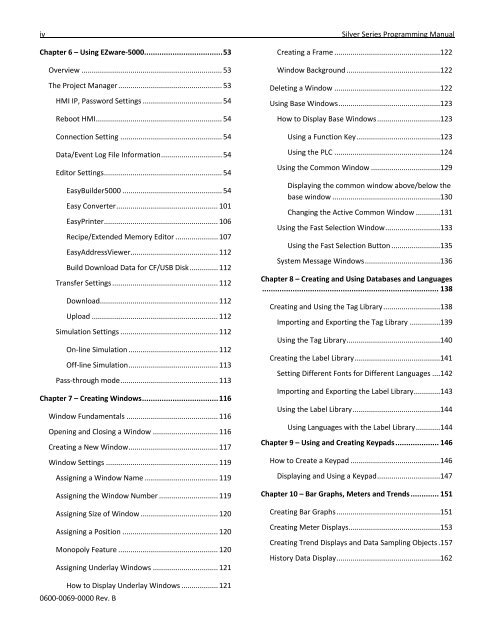Silver Series Installation and Operation Manual, Rev B ... - Watlow
Silver Series Installation and Operation Manual, Rev B ... - Watlow
Silver Series Installation and Operation Manual, Rev B ... - Watlow
You also want an ePaper? Increase the reach of your titles
YUMPU automatically turns print PDFs into web optimized ePapers that Google loves.
ivChapter 6 – Using EZware-5000.................................... 53Overview ..................................................................... 53The Project Manager ................................................... 53HMI IP, Password Settings ....................................... 54Reboot HMI .............................................................. 54Connection Setting .................................................. 54Data/Event Log File Information .............................. 54Editor Settings .......................................................... 54EasyBuilder5000 ................................................. 54Easy Converter .................................................. 101EasyPrinter ........................................................ 106Recipe/Extended Memory Editor ..................... 107EasyAddressViewer........................................... 112Build Download Data for CF/USB Disk .............. 112Transfer Settings .................................................... 112Download .......................................................... 112Upload .............................................................. 112Simulation Settings ................................................ 112On-line Simulation ............................................ 112Off-line Simulation ............................................ 113Pass-through mode ................................................ 113Chapter 7 – Creating Windows ................................... 116Window Fundamentals ............................................. 116Opening <strong>and</strong> Closing a Window ................................ 116Creating a New Window ............................................ 117Window Settings ....................................................... 119Assigning a Window Name .................................... 119Assigning the Window Number ............................. 119Assigning Size of Window ...................................... 120Assigning a Position ............................................... 120Monopoly Feature ................................................. 120Assigning Underlay Windows ................................ 121<strong>Silver</strong> <strong>Series</strong> Programming <strong>Manual</strong>Creating a Frame ....................................................122Window Background ..............................................122Deleting a Window ....................................................122Using Base Windows ..................................................123How to Display Base Windows ...............................123Using a Function Key .........................................123Using the PLC ....................................................124Using the Common Window ..................................129Displaying the common window above/below thebase window .....................................................130Changing the Active Common Window ............131Using the Fast Selection Window ...........................133Using the Fast Selection Button ........................135System Message Windows .....................................136Chapter 8 – Creating <strong>and</strong> Using Databases <strong>and</strong> Languages................................................................................. 138Creating <strong>and</strong> Using the Tag Library ............................138Importing <strong>and</strong> Exporting the Tag Library ...............139Using the Tag Library ..............................................140Creating the Label Library ..........................................141Setting Different Fonts for Different Languages ....142Importing <strong>and</strong> Exporting the Label Library .............143Using the Label Library ...........................................144Using Languages with the Label Library ............144Chapter 9 – Using <strong>and</strong> Creating Keypads .................... 146How to Create a Keypad ............................................146Displaying <strong>and</strong> Using a Keypad ...............................147Chapter 10 – Bar Graphs, Meters <strong>and</strong> Trends ............. 151Creating Bar Graphs ...................................................151Creating Meter Displays .............................................153Creating Trend Displays <strong>and</strong> Data Sampling Objects .157History Data Display ...................................................162How to Display Underlay Windows .................. 1210600-0069-0000 <strong>Rev</strong>. B