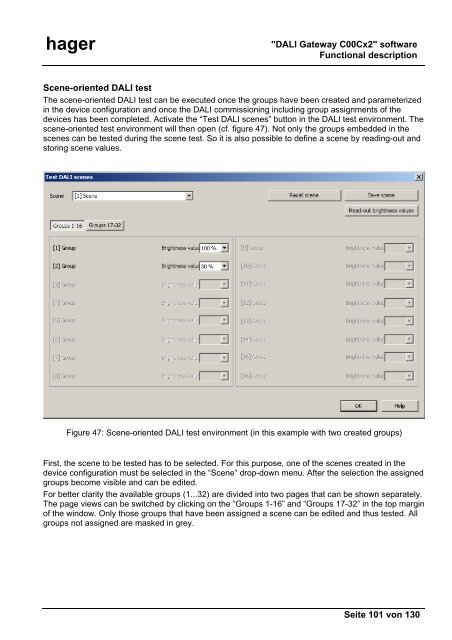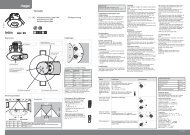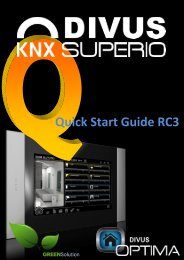hager TX216 KNX/EIB DALI-Gateway - UTU
hager TX216 KNX/EIB DALI-Gateway - UTU
hager TX216 KNX/EIB DALI-Gateway - UTU
- No tags were found...
Create successful ePaper yourself
Turn your PDF publications into a flip-book with our unique Google optimized e-Paper software.
<strong>hager</strong>"<strong>DALI</strong> <strong>Gateway</strong> C00Cx2" softwareFunctional descriptionScene-oriented <strong>DALI</strong> testThe scene-oriented <strong>DALI</strong> test can be executed once the groups have been created and parameterizedin the device configuration and once the <strong>DALI</strong> commissioning including group assignments of thedevices has been completed. Activate the “Test <strong>DALI</strong> scenes” button in the <strong>DALI</strong> test environment. Thescene-oriented test environment will then open (cf. figure 47). Not only the groups embedded in thescenes can be tested during the scene test. So it is also possible to define a scene by reading-out andstoring scene values.Figure 47: Scene-oriented <strong>DALI</strong> test environment (in this example with two created groups)First, the scene to be tested has to be selected. For this purpose, one of the scenes created in thedevice configuration must be selected in the “Scene” drop-down menu. After the selection the assignedgroups become visible and can be edited.For better clarity the available groups (1...32) are divided into two pages that can be shown separately.The page views can be switched by clicking on the “Groups 1-16” and “Groups 17-32” in the top marginof the window. Only those groups that have been assigned a scene can be edited and thus tested. Allgroups not assigned are masked in grey.Seite 101 von 130