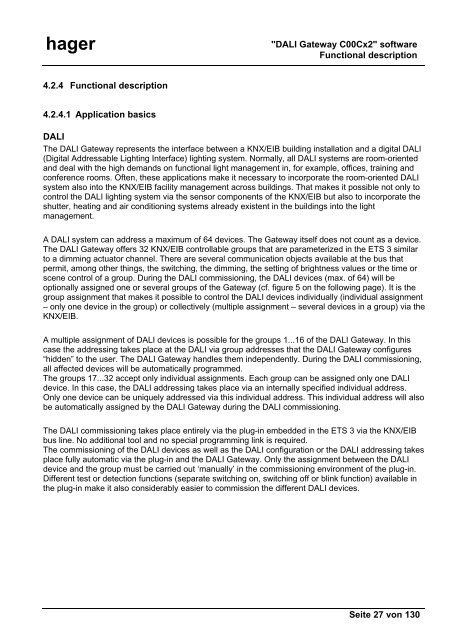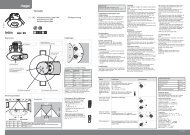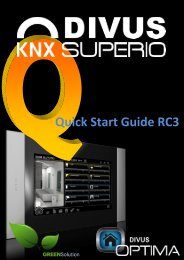hager TX216 KNX/EIB DALI-Gateway - UTU
hager TX216 KNX/EIB DALI-Gateway - UTU
hager TX216 KNX/EIB DALI-Gateway - UTU
- No tags were found...
Create successful ePaper yourself
Turn your PDF publications into a flip-book with our unique Google optimized e-Paper software.
<strong>hager</strong>"<strong>DALI</strong> <strong>Gateway</strong> C00Cx2" softwareFunctional description4.2.4 Functional description4.2.4.1 Application basics<strong>DALI</strong>The <strong>DALI</strong> <strong>Gateway</strong> represents the interface between a <strong>KNX</strong>/<strong>EIB</strong> building installation and a digital <strong>DALI</strong>(Digital Addressable Lighting Interface) lighting system. Normally, all <strong>DALI</strong> systems are room-orientedand deal with the high demands on functional light management in, for example, offices, training andconference rooms. Often, these applications make it necessary to incorporate the room-oriented <strong>DALI</strong>system also into the <strong>KNX</strong>/<strong>EIB</strong> facility management across buildings. That makes it possible not only tocontrol the <strong>DALI</strong> lighting system via the sensor components of the <strong>KNX</strong>/<strong>EIB</strong> but also to incorporate theshutter, heating and air conditioning systems already existent in the buildings into the lightmanagement.A <strong>DALI</strong> system can address a maximum of 64 devices. The <strong>Gateway</strong> itself does not count as a device.The <strong>DALI</strong> <strong>Gateway</strong> offers 32 <strong>KNX</strong>/<strong>EIB</strong> controllable groups that are parameterized in the ETS 3 similarto a dimming actuator channel. There are several communication objects available at the bus thatpermit, among other things, the switching, the dimming, the setting of brightness values or the time orscene control of a group. During the <strong>DALI</strong> commissioning, the <strong>DALI</strong> devices (max. of 64) will beoptionally assigned one or several groups of the <strong>Gateway</strong> (cf. figure 5 on the following page). It is thegroup assignment that makes it possible to control the <strong>DALI</strong> devices individually (individual assignment– only one device in the group) or collectively (multiple assignment – several devices in a group) via the<strong>KNX</strong>/<strong>EIB</strong>.A multiple assignment of <strong>DALI</strong> devices is possible for the groups 1...16 of the <strong>DALI</strong> <strong>Gateway</strong>. In thiscase the addressing takes place at the <strong>DALI</strong> via group addresses that the <strong>DALI</strong> <strong>Gateway</strong> configures“hidden” to the user. The <strong>DALI</strong> <strong>Gateway</strong> handles them independently. During the <strong>DALI</strong> commissioning,all affected devices will be automatically programmed.The groups 17...32 accept only individual assignments. Each group can be assigned only one <strong>DALI</strong>device. In this case, the <strong>DALI</strong> addressing takes place via an internally specified individual address.Only one device can be uniquely addressed via this individual address. This individual address will alsobe automatically assigned by the <strong>DALI</strong> <strong>Gateway</strong> during the <strong>DALI</strong> commissioning.The <strong>DALI</strong> commissioning takes place entirely via the plug-in embedded in the ETS 3 via the <strong>KNX</strong>/<strong>EIB</strong>bus line. No additional tool and no special programming link is required.The commissioning of the <strong>DALI</strong> devices as well as the <strong>DALI</strong> configuration or the <strong>DALI</strong> addressing takesplace fully automatic via the plug-in and the <strong>DALI</strong> <strong>Gateway</strong>. Only the assignment between the <strong>DALI</strong>device and the group must be carried out ‘manually’ in the commissioning environment of the plug-in.Different test or detection functions (separate switching on, switching off or blink function) available inthe plug-in make it also considerably easier to commission the different <strong>DALI</strong> devices.Seite 27 von 130