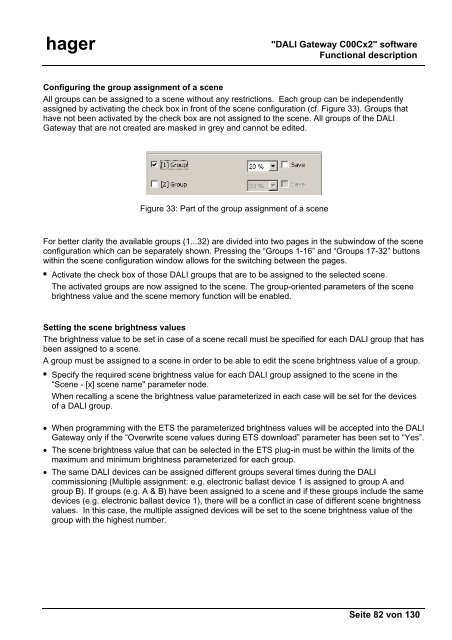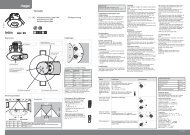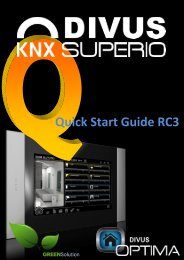hager TX216 KNX/EIB DALI-Gateway - UTU
hager TX216 KNX/EIB DALI-Gateway - UTU
hager TX216 KNX/EIB DALI-Gateway - UTU
- No tags were found...
You also want an ePaper? Increase the reach of your titles
YUMPU automatically turns print PDFs into web optimized ePapers that Google loves.
<strong>hager</strong>"<strong>DALI</strong> <strong>Gateway</strong> C00Cx2" softwareFunctional descriptionConfiguring the group assignment of a sceneAll groups can be assigned to a scene without any restrictions. Each group can be independentlyassigned by activating the check box in front of the scene configuration (cf. Figure 33). Groups thathave not been activated by the check box are not assigned to the scene. All groups of the <strong>DALI</strong><strong>Gateway</strong> that are not created are masked in grey and cannot be edited.Figure 33: Part of the group assignment of a sceneFor better clarity the available groups (1...32) are divided into two pages in the subwindow of the sceneconfiguration which can be separately shown. Pressing the “Groups 1-16” and “Groups 17-32” buttonswithin the scene configuration window allows for the switching between the pages.• Activate the check box of those <strong>DALI</strong> groups that are to be assigned to the selected scene.The activated groups are now assigned to the scene. The group-oriented parameters of the scenebrightness value and the scene memory function will be enabled.Setting the scene brightness valuesThe brightness value to be set in case of a scene recall must be specified for each <strong>DALI</strong> group that hasbeen assigned to a scene.A group must be assigned to a scene in order to be able to edit the scene brightness value of a group.• Specify the required scene brightness value for each <strong>DALI</strong> group assigned to the scene in the“Scene - [x] scene name" parameter node.When recalling a scene the brightness value parameterized in each case will be set for the devicesof a <strong>DALI</strong> group.• When programming with the ETS the parameterized brightness values will be accepted into the <strong>DALI</strong><strong>Gateway</strong> only if the “Overwrite scene values during ETS download” parameter has been set to “Yes”.• The scene brightness value that can be selected in the ETS plug-in must be within the limits of themaximum and minimum brightness parameterized for each group.• The same <strong>DALI</strong> devices can be assigned different groups several times during the <strong>DALI</strong>commissioning (Multiple assignment: e.g. electronic ballast device 1 is assigned to group A andgroup B). If groups (e.g. A & B) have been assigned to a scene and if these groups include the samedevices (e.g. electronic ballast device 1), there will be a conflict in case of different scene brightnessvalues. In this case, the multiple assigned devices will be set to the scene brightness value of thegroup with the highest number.Seite 82 von 130