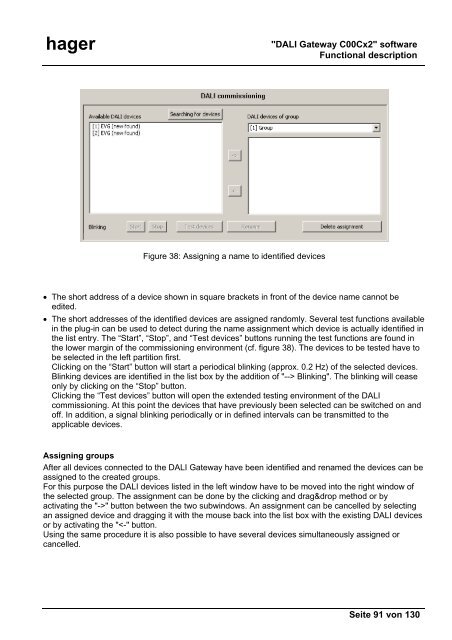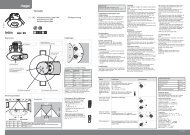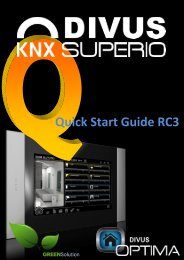hager TX216 KNX/EIB DALI-Gateway - UTU
hager TX216 KNX/EIB DALI-Gateway - UTU
hager TX216 KNX/EIB DALI-Gateway - UTU
- No tags were found...
Create successful ePaper yourself
Turn your PDF publications into a flip-book with our unique Google optimized e-Paper software.
<strong>hager</strong>"<strong>DALI</strong> <strong>Gateway</strong> C00Cx2" softwareFunctional descriptionFigure 38: Assigning a name to identified devices• The short address of a device shown in square brackets in front of the device name cannot beedited.• The short addresses of the identified devices are assigned randomly. Several test functions availablein the plug-in can be used to detect during the name assignment which device is actually identified inthe list entry. The “Start”, “Stop”, and “Test devices” buttons running the test functions are found inthe lower margin of the commissioning environment (cf. figure 38). The devices to be tested have tobe selected in the left partition first.Clicking on the “Start” button will start a periodical blinking (approx. 0.2 Hz) of the selected devices.Blinking devices are identified in the list box by the addition of "--> Blinking". The blinking will ceaseonly by clicking on the “Stop” button.Clicking the “Test devices” button will open the extended testing environment of the <strong>DALI</strong>commissioning. At this point the devices that have previously been selected can be switched on andoff. In addition, a signal blinking periodically or in defined intervals can be transmitted to theapplicable devices.Assigning groupsAfter all devices connected to the <strong>DALI</strong> <strong>Gateway</strong> have been identified and renamed the devices can beassigned to the created groups.For this purpose the <strong>DALI</strong> devices listed in the left window have to be moved into the right window ofthe selected group. The assignment can be done by the clicking and drag&drop method or byactivating the "->" button between the two subwindows. An assignment can be cancelled by selectingan assigned device and dragging it with the mouse back into the list box with the existing <strong>DALI</strong> devicesor by activating the "